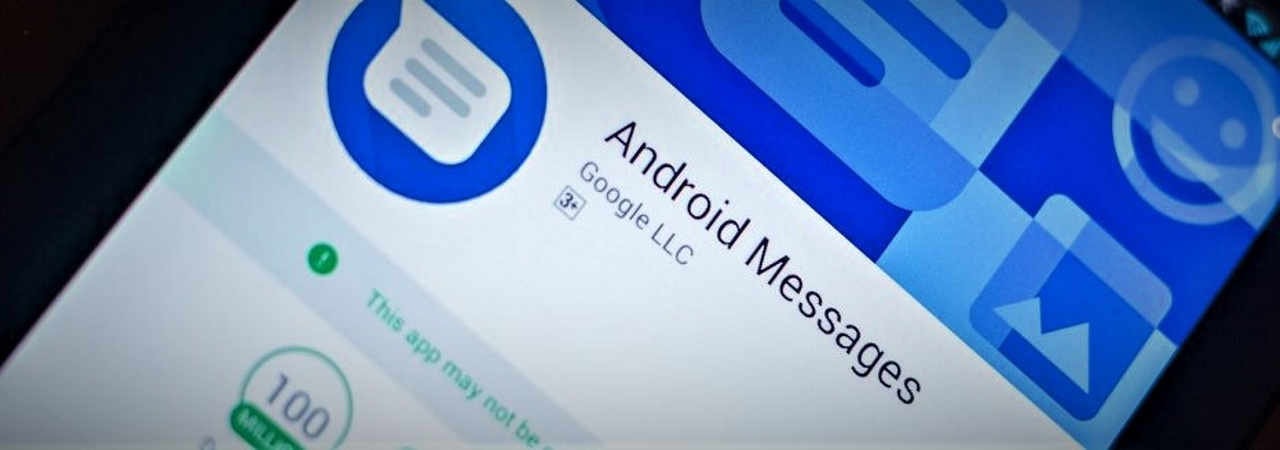
Some Android users will start receiving notifications that Google's Android Messages automated spam protection feature has been enabled on their devices to protect against spam messages as confirmed by Google.
Android Messages users who will receive the opt-out spam detection feature update will also be able to block and report spam messages:
Spam protection is turned on automatically and you can turn it off anytime in Settings. It’s also optional to send spam reports to Google. You can also just block a phone number without reporting spam.
The spam protection can be disabled in the app's Settings
Once added to the device, the spam protection engine will start analyzing all incoming messages if the "Spam protection" option is enabled in the Android Messages' Advanced settings.
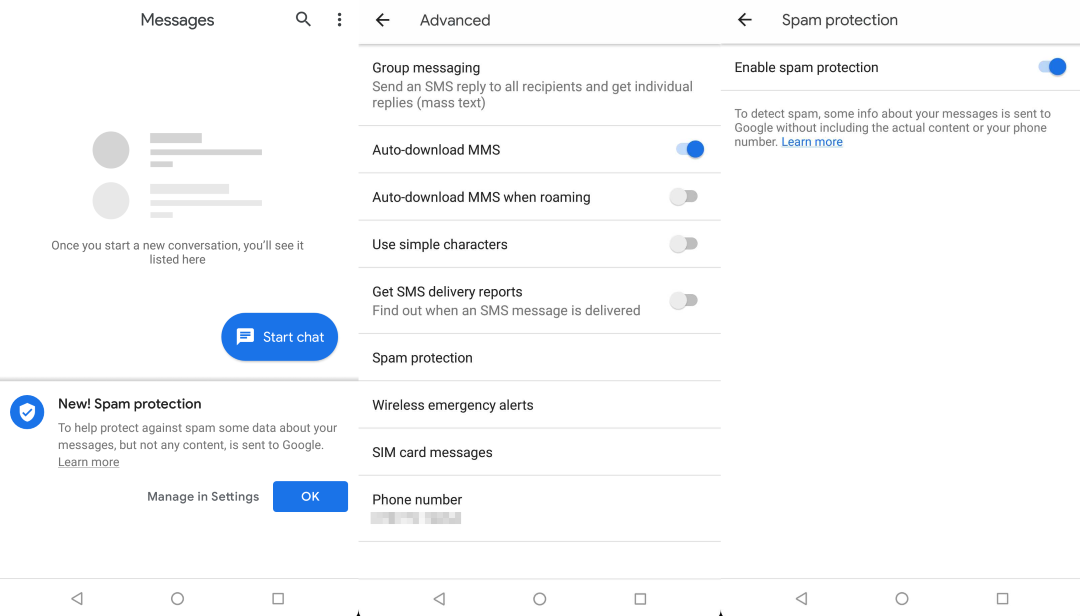
While scouring your messages for spam SMS, the feature will temporarily store all the phone numbers of people who send you text messages as well as the times they were received, although the innards will not be investigated nor your number will be collected.
Because of this, even though Google does not provide any details on how Android Messages' automatic spam protection feature works, it's quite apparent that it collects phone numbers reported as sending unwanted messages and blocks them on all other devices where the feature is enabled.
As Google's support page says:
If you see a suspected spam warning in Messages, you can let Google know if it’s spam or not by tapping “Report spam” or “Report not spam.” Spam reports include a copy of the spammer's messages (up to 10) and go to Google so Messages can better detect future spam for you.
Reported spam messages will be sent to Google's servers
Although Google said that none of the contents of messages sent by the device's owner would be delivered to its servers, upon reporting an incoming message as being spam it will be shipped to Google's servers in its entirety.
Furthermore, "If you submit a spam report, we include the spammer’s last 10 messages, but not your responses (if any). The spammer won't see or know about your report."
The spam protection feature will also send your spam report containing the reported SMS and the phone number that sent it to the mobile carrier as a new SMS conversation which might come with some additional costs depending on the user's mobile plan.
Via Android Police



Post a Comment Community Rules
You need to login in order to post a comment
Not a member yet? Register Now