
A reactivated built-in Administrator account will be automatically deactivated when upgrading from Windows 10 version 1803 to Windows 10 version 1809 according to a post published on Microsoft's Japanese Technet blog.
Moreover, the issue arises only under certain conditions, when the built-in Administrator account is active, and there are other accounts on the machine which also have Administrator permissions.
A patch to be released during late January
"We are currently working on solving this problem, and at the moment we aim to release a patch in late January 2019," says Microsoft. "Therefore, if you need to upgrade before the patch is released, please confirm that you can surely sign in with a user with administrative privileges other than the built-in Administrator, before you upgrade."
It's important to mention that, although this issue will lead to the deactivation of the built-in Windows 10 Administrator, this account should not be used on a daily basis given that all Microsoft operating systems have it disabled by default since Windows 7.
Given that you will not receive any User Account Control (UAC) prompts while using this account and it will run with full admin permissions, any changes you or any program with elevated privileges make to the system will be applied immediately.
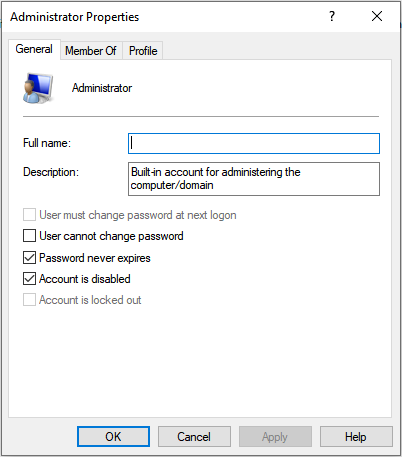
Built-in local Administrator should be disabled for increased security
It's recommended to use a non-Administrator account to limit the potential damage malware would be able to inflict in the event of infection to harden the security of your Windows 10 installation.
"Also, if you have already upgraded and you have invalidated the built-in Administrator, you are signed in as a user with administrator privileges other than the built-in Administrator, activate the built-in Administrator," also says the Technet post.
This issue follows a whole slew of other quite serious problems faced by Microsoft's Windows 10, with the operating system deactivating and downgrading Windows Pro licenses to Windows Home and breaking the process of changing file associations being just a couple of them.
Via Borncity



Comments
Azrael_Garou - 5 years ago
My computer is downloading the 1809 update now. Would it be advisable for me to disconnect my non-windows drives before updating, and since I'm already using a local administrator account, what should I do with the built-in administrator? I'm not yet signed into my Microsoft account, but I soon will be. Should I then enable the built-in administrator?
As an aside, I never remember having such serious issues with Windows Vista. There were many irksome bugs and glaring usability issues which made it a pain in the ass to work with sometimes, but we never had to worry about file deletion or account invalidation just from updating!
serghei - 5 years ago
You will only experience the issue if the built-in Administrator account is active.
Since you asked if you should enable it (which you shouldn't, the article explains why), I don't expect you experiencing any problems during the update process to 1809.
Let me know how it went :)
JohnC_21 - 5 years ago
When the Administrator Account is deactivated by the update is anything that may have been downloaded or in Documents of the Administrator Account lost?
serghei - 5 years ago
There is no mention of data loss in Microsoft's Japanese Technet blog post, so my guess is that your documents are safe.
If the built-in Admin account gets disabled, you can enable it using "net user administrator /active:yes" from a command prompt or via the Computer Management tool by going to Local Users and Groups > Users, double-clicking "Administrator" and re-enabling the account.
jmwoods - 5 years ago
Had an issue last week with the Built-in Admin account not accepting the password.
Booted into Safe Mode and it accepted it. Configured the account and rebooted.
Was able to login normally.
Two other Admin accounts on the system.
MountainComputers - 5 years ago
yep, easy work around, in your working profile just look at the cmd prompt for the net user status, just type net user Administrator /active:yes and then net user Administrator * and enter, type new or updated password twice and you are back in business. note: associated services assigned to administrator account with password will need to be updated as well.
MountainComputers - 5 years ago
nice article overall. i don't get on here much except to see what's the latest cool thing.
serghei - 5 years ago
Glad you like it :)