
The highly anticipated Windows 11 23H2 update is around the corner, and Microsoft has released its best features to testers in the Beta Channel.
From a revolutionary AI assistant to a modernized File Explorer and an in-depth energy report, the update promises a myriad of improvements. Here’s a breakdown of the top three features that have captured our attention.
Windows Copilot: The AI Assistant Unified in PC
Taking a step forward in the integration of artificial intelligence, Windows 11 is set to debut Windows Copilot, an AI assistant that unifies Bing Chat and additional plugins. Easily accessible via a sidebar on the taskbar, Copilot aims to redefine the way users interact with their PCs.
.jpg)
This assistant is designed to guide users through a variety of tasks, answering queries and even helping with travel plans, all without leaving the desktop.
However, it's not all sunshine and rainbows. While the feature is promising, early reviews indicate that Copilot might not be as seamlessly integrated as users would like. Complaints about sluggish performance and occasional misunderstandings in interpreting user intent suggest that Microsoft has some bugs to iron out for this otherwise groundbreaking feature.
A Modernized File Explorer Experience
The update also brings a sleek, modernized File Explorer interface, designed with WinUI and powered by Windows App SDK. This new look aims to make navigating your PC easier and more intuitive than ever before.
A carousel showcases recommended files for Azure Active Directory (AAD) users, and Quick Access folders and Recent sections have received aesthetic upgrades. Sync status and quota flyouts for OneDrive users are now integrated into the address bar, making cloud storage management a breeze.
Microsoft is also adding a revamped details pane that allows for easier collaboration and file information access without even opening the files. This feature aims to enhance productivity while keeping the user experience smooth and efficient.
Comprehensive Energy Report for Efficient Power Use
For those conscious about energy use or battery longevity, the Windows 11 23H2 update includes an in-depth energy report feature. This provides real-time data on your device's energy consumption, breaking it down over periods ranging from the last 24 hours to the past week.
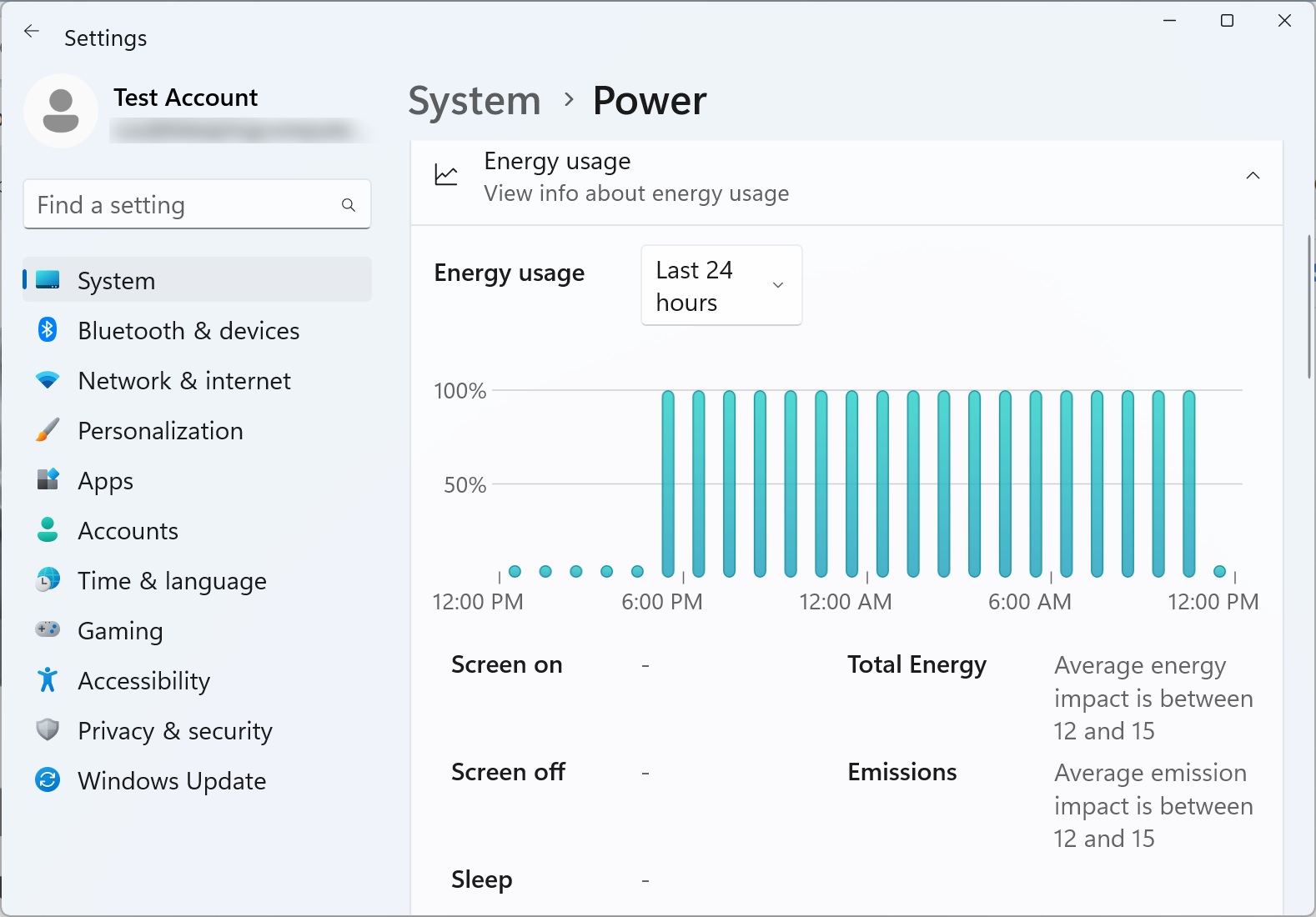
What's even more intriguing is its "battery usage per app" feature, which enables users to monitor energy consumption on an app-by-app basis.
Users can choose to see 'Total usage' for a complete picture or 'In use' and 'Background' to differentiate between active and passive consumption. This new addition could be invaluable for those wanting to maximize their device's performance while minimizing energy use.



Comments
h_b_s - 10 months ago
"The highly anticipated Windows 11 23H2 update..."
Citation needed. Average Joe isn't even aware and most don't even know why *some* updates are necessary. All they notice are the ones that screw up their work without any obvious reason for the change, just change for change. IT pros are dreading *any* Windows updates at this point. Everyone but rabid fans are just groaning and resigned for more forced bugs and breakage. Even the usually Microsoft-friendly enterprise press is starting to point out that Windows updates are just adding more bugs with the most publicized updates ones no one asked for while security updates aren't always fixing the vulnerabilities they're supposed to.
ZeroYourHero - 10 months ago
Nobody asked for a detailed report on power usage. We just want faster computers and no advertising built into the OS.
DrkKnight - 9 months ago
Couldn't have said it better, but if you think the advertising is bad now? ....... just wait until the entire OS becomes AI driven.
fromFirefoxToVivaldi - 10 months ago
Comprehensive Energy Report for Efficient Power Use...
How nice. Banks in my country already announced they plan to issue carbon scores based on purchases. Now together with just a few new laws it will be possible to add my PC's carbon credit to make sure that the greenwashed dystopia leads to perfect neofeudalism.
doncoyote - 10 months ago
How does a legal entity succumb to narcissistic sociopathy?
DrkKnight - 9 months ago
It's easy when you have government entities breathing down your neck, how do you think Facebook became so big so fast? the government found it was a good tool to drive and control the masses. Now Facebook is so big that the government cannot even control it.
Hmm888 - 9 months ago
"It's easy when you have government entities breathing down your neck, how do you think Facebook became so big so fast? the government found it was a good tool to drive and control the masses. Now Facebook is so big that the government cannot even control it."
LOL. You're funny.
Hmm888 - 9 months ago
Someone's extracting 'big' words from an online magazine they recently read?
draganov - 9 months ago
Improved file explorer ? Like finally able to show AVAILABLE DISK space once into a drive, or God forbid, maybe NOT scroll horizontally stupidly when long file names in multiple columns are present ? No, we will not fix those "features".
DrkKnight - 9 months ago
It's all eye candy my friend .... all eye candy in order to get the masses to switch to an OS that in time you will have virtually no control over
Hmm888 - 9 months ago
"It's all eye candy my friend .... all eye candy in order to get the masses to switch to an OS that in time you will have virtually no control over"
Nope. It's driving people away from PC's or at least Windows PCs. The poor performance with FE plus its crippled functionality like inability to save or open a file or folder from another app by going to your Quick access is absurd. You must exit the app and manually return to the Quick Access. That wasn't the case with Windows. I don't know about 8 because I jumped from 7 to 10..
Hmm888 - 9 months ago
"Improved file explorer ? Like finally able to show AVAILABLE DISK space once into a drive, or God forbid, maybe NOT scroll horizontally stupidly when long file names in multiple columns are present ? No, we will not fix those "features"."
They feel we don't need these features. I know I don't. But I agree FE and Quick Access needs to return to how it was in Windows 7.
jkr4m3r - 9 months ago
Let me know when they add native top taskbar ability. The workarounds and hacks suck.
Hmm888 - 9 months ago
Microsoft's butchered version of ChatGpt is reason enough to keep suspending your updates manually every 4 weeks. The next time I'm going to "update" Windows is either when I decide to install Windows 12 or downgrade to Windows 10.