Mozilla engineers are working on a new section in the browser's preferences that will let users control the browser's performance.
Work on this new section started last Friday when an issue was opened in the Firefox bug tracker. Right now, the Firefox UI team has proposed a basic sketch of the settings section and its controls.
Firefox developers are now working to isolate or implement the code needed to control those settings [1, 2, 3].
Users will control the number of Firefox processes
According to the current version of the planned Performance settings section UI, users will be able to control:
- if they use UI animations (to be added in a future Firefox version)
- if they use page prefetching (feature to preload links listed on a page)
- how many "content" processes Firefox uses (Firefox currently has support for two processes [one for the Firefox core and one for content], but this will expand to more starting v54)
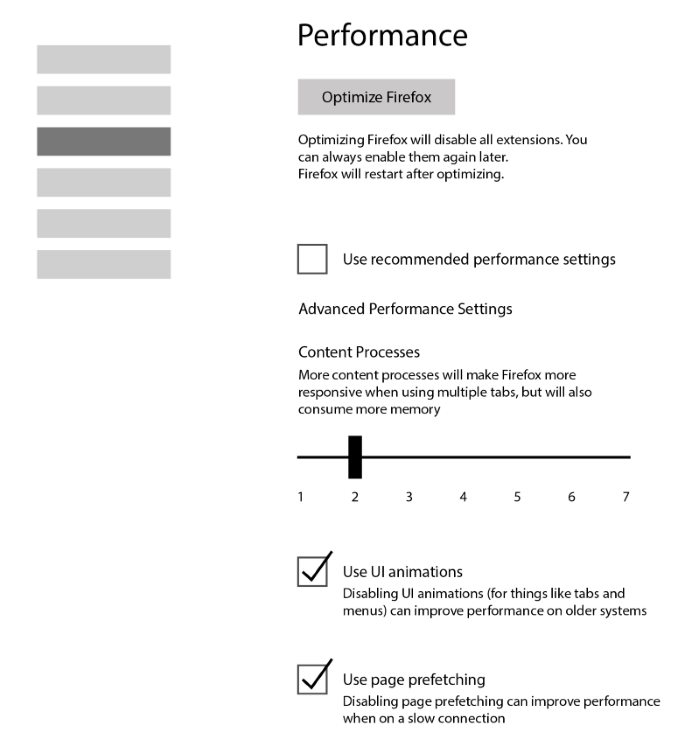
The new Firefox Performance settings page also includes an "Optimize Firefox" button that will restart Firefox with all extensions disabled.
Users will be able to control Firefox's memory usage
The reasoning for this new settings page is simple. In recent years, even if Firefox has made great strides to reduce memory consumption, the browser was unfairly labeled as a memory hog.
The new Performance page will allow tech-savvy users to control how much RAM Firefox will be using. The more "content" processes Firefox will be allowed to use, the more responsive the browser will get, and the easier will be to handle tens or hundreds of tabs.
The downside is that more "content" processes means more RAM usage, but if users have RAM to spare, this shouldn't be a problem. It is a problem, though, on older systems. This is where the new Performance section comes to help, allowing users to put a muzzle on Firefox's unwieldy memory usage, preventing crashes or computer freezes.
As work has just started on this feature, there's no timeline for when this will enter testing in Firefox Nightly builds. Our guess is that we'll see the Performance settings section in the Stable branch somewhere near the end of 2017, start of 2018.



Comments
BattIefists - 7 years ago
This looks pretty helpful!