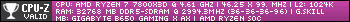Mike, you beat me to the last link you posted above. 
Until then, didn't realize that any type of SSD was installed out of the box on any computer (at the time of build). I have a Samsung notebook built in 2012, that shipped with a super slow 5400RPM HDD, and there is a SanDisk 8GiB 'Express Cache' SSD soldered to the MB. After cloning the OS to SSD, had to disable it, because it was badly holding back performance of the 256GiB Crucial M550 SSD, slicing performance by more than 50%, like it was connected to a SATA-2 port.
Once the Express Cache was disabled, all was fine. It's unfortunate that mine is only 8GiB, some other models had as much as 24GiB, making it suitable for most any Linux root partition, and making the HDD /home & a small Swap at the end of 512MiB, or whatever is leftover after partitioning /home. Since newer drives also require aligned partitions, if it's a few MiB's off one way or the other, that's OK.
Yet a 8GiB partition of this type is useless, at least on a Samsung notebook or AIO PC, as these OS's semi 'bricks' the MB. It can be rescued if one knows how to, though Samsung has kept a lid on the secret of how to do it, other though they're using a Linux based rescue tool for the job. 
The only way that this notebook can run Linux is if everything is set to Legacy (no AHCI for SSD's), and that's no fun. However one can install a SSHD on there for any performance gains, am unsure if AHCI is needed for that type of Flash or not, being it's built into the HDD.
Mike has some great points above, if you're stuck with 4GiB of space, with Puppy, it's by far not the end of the world for the computer, as long as the Flash storage is not worn out, and even when this happens, can still get a good rated USB Flash drive that could possibly outperform the eMMC SSD, especially early versions. Some Samsung USB flash drives are capable of 130MB/sec on reads & up to 60-70MB/sec on writes, which is often better than most any HDD will deliver in terms of performance. Samsung also has some of their PRO line of SDHC cards that can hit 90MB/sec reads, 80MB/sec writes, when used with a card reader, mine's a 32GiB model still unopened nearly 2 years after purchase. I have stockpiled USB sticks & SDHC cards from promos & even some 120-128GiB SSD's are beginning to accumulate, as I've moved on towards larger ones & one PCIe model (look at 1st Speccy link below).
Final thoughts, as long as the notebook is in otherwise good health, you have lots of Linux options to choose from. 
EDIT: Corrected typo to reflect having a 8GiB Express Cache SSD soldered to the MB, rather than 8MiB.
Cat
Edited by cat1092, 21 February 2017 - 02:47 PM.
![]()




 Back to top
Back to top