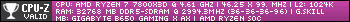jonasjancarik,  to the Linux Community of Bleeping Computer Forums!
to the Linux Community of Bleeping Computer Forums! 
We're glad to have you here & hope that you'll learn & discover new things, and if familiar with Linux yourself, can provide assistance to others. There's no shortage of Topics around here, someone is always looking for an answer to an issue.
The upcoming Linux Kernel will fully support it.
Yes, that's in large part due to the Windows 10 Anniversary Edition, which I have upgraded one of my W10 OS's to (had to do so manually with ISO). This new W10 has a Linux shell built in with the Pro/Enterprise versions for developers to work with, so it was a no brainer for the upcoming Linux kernel to support this.
I haven't got around to playing with whatever the Ubuntu Shell offers, because for starters, it's not installed by default. One must follow the instructions on several sites to have it installed, which involves the use of cmd. This is why it was intended for Pro/Enterprise users, because most Home users only knows the 'cure all' cmd command in 'sfc /scannow', which is supposed to be a 'fix all' tool for everything, and that's the biggest joke I've seen. Only rarely have I see it fix anything, and often if it weren't for me, their computer wouldn't be fixed, because most doesn't have install media for when needed to replace missing Windows files.
Secondly, I've has some medical issues to address, and haven't been on the forum as much as I'd like to be the last few days & it's not over. Hopefully by Thursday, these issues will have been taken care of, and I can go about my normal life, which is playing with my Linux installs, though I have to maintain Windows to assist others, and why I hopped on the Anniversary train fast. Most will never see it on Windows Update on W10, have to click onto the link 'Learn More' to see they're not running the latest W10 edition, which for many, will provide the Ubuntu Shell.
I'm interested in trying it just to see what it offers. If a Web browser, that's sandboxed from W10, that would be fantastic. Even coders needs access to a browser now & then, so it would make sense to include one in this special edition of W10.
Enjoy the Forum, and remember one thing, there's no such thing as a 'dumb' question around here. None of us knows it all, nor do we expect others to, we work together to solve issues. 
Cat




 Back to top
Back to top