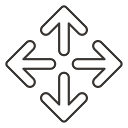Hm. Sounds to me like a 'dodgy' install.....possibly precipitated by a 'duff' download. It CAN happen, even with md5 checksums and all that malarkey. Still not an absolute guarantee of a perfect download.
I've seen this happen SO many times over the last few years. You download, install, it seems to be going well, then things start to misbehave...then it all goes tits-up. So you wash, rinse & repeat...
'Breaking' a Linux install, the first few times out of the blocks, it's, well.....it's almost a 'rite of passage'. Every single one of us has been there; we've ALL done it. The good thing about Linux is that it's a lot quicker & easier to re-install than Windoze ever will be.....I can honestly say that the number of folks who've transitioned from Windows to Linux, worldwide, and have been totally successful with their very first attempt, can probably be counted on the fingers of your two hands. It's so rare that, for all intents & purposes, it simply doesn't happen.....
Whatever you do, don't get 'hung up' about failures in the early days. When I started, nearly 5 years ago, at EOL for XP, I broke my Ubuntu install so many times in the first few weeks it was comical..!  Learn from your mistakes; wipe, re-install - have a laugh - dive back in, and have another go. Doesn't take long to get the hang of it. And remember this; it doesn't matter how 'expert' you may think you are with Windows; everyone, without fail, when they first come to Linux, is a beginner. We all have to start from scratch, and it's actually harder for a 'power-user' to learn to use Linux than it is for a computer newbie, who doesn't know the first thing about any of it!
Learn from your mistakes; wipe, re-install - have a laugh - dive back in, and have another go. Doesn't take long to get the hang of it. And remember this; it doesn't matter how 'expert' you may think you are with Windows; everyone, without fail, when they first come to Linux, is a beginner. We all have to start from scratch, and it's actually harder for a 'power-user' to learn to use Linux than it is for a computer newbie, who doesn't know the first thing about any of it!
You may find this an interesting read:-
http://linux.oneandoneis2.org/LNW.htm
Mike. 
Edited by Mike_Walsh, 16 January 2019 - 05:47 PM.




 Back to top
Back to top