Activists launched AirVPN in 2010. It is an open-source VPN with technical apps better suited to advanced users. However, it isn’t the best option for home users seeking streams.
Bleeping Computer Rating: 8.8
What impressed us:
- Reliable apps for all devices come with many advanced features
- Port forwarding feature makes it great for torrenting
- Maintains an onion site on the dark web to help with accessibility
- Can set DNS blocklists to block ads, trackers, and malware
- Network lock mode blocks all connections outside of the VPN tunnel
- Uses a separate entry and exit IP address on every VPN server for added privacy
- Choice of OpenVPN or WireGuard
What it could improve:
- Only has servers in 23 countries to choose from
- Very techy and hard for beginners to understand
- Doesn’t work with any Netflix regions and other popular streaming sites
- Highly unattractive VPN client is a total eyesore
- Finding city-level servers is confusing at first
- Split tunneling is by domain not per app (not true split tunneling)
Editor’s opinion:
AirVPN is a techy VPN that isn't suitable for everyone. The website and applications look outdated, and the settings are confusing for novices to use. This sets it apart from competitors like Mullvad, NordVPN, or ProtonVPN – which offer similar features in a more palatable interface.
The benefit of AirVPN is that it is dedicated to privacy and has a pricing scheme that is consistent with other market-leading VPN services like NordVPN and Surfshark. In other words, you get a discount for committing longer. However, it is pricey considering what you get.
A solid no-logs policy means that everything you do remains private, and AirVPN has watertight encryption, a choice of protocols, split tunneling, and port forwarding. This makes it great for torrenting, and for those who need high levels of online privacy.
The drawback is that it lacks some features you get with leading competitors (proper split tunneling, and it is completely incapable of accessing popular international streaming services. This rules it out for most users; for whom there are significantly better alternatives available at a lower price.
AirVPN – Overview
AirVPN was founded by Italian hacktivists in 2010 to provide online privacy to the masses. Initially launched as a completely free VPN, it soon added a premium tier to create a revenue stream and make its service more sustainable.
For many years, the VPN was the go-to service for people who wanted a highly secure VPN that was feature-packed, reliable, and strong on privacy. However, as the years have passed, the VPN has failed to update – falling behind competitors like ProtonVPN and Mullvad in terms of ease of use.
That said, the VPN is reliable, and it has all the features needed to gain online privacy. This includes obfuscation options (SSH and SSL tunnels for OpenVPN) for users in countries like the UAE, China, Egypt, and Iran.
It has now also introduced ad blocking, tracker blocking, and malware filtering, which you can easily set up in the member’s area of the website. AirVPN also remains a great option for those who want to torrent, thanks to its port-forwarding and split tunneling features.
The main caveat, other than being a touch tricky to use, is that servers are only available in 23+ countries, and they don’t work to access Netflix, BBC iPlayer, Hulu, HBO Max, or other popular streaming services.
AirVPN – Highlights
- Secure apps for Windows, macOS, iOS, Android, Linux, and Chrome OS
- Plenty of advanced features, including port forwarding and excluding domains
- Accepts cryptocurrency for added anonymity
- Okay speeds for torrenting and streaming
- Choice of WireGuard or OpenVPN protocols
- Kill-switch to prevent non-VPN-protected internet access
AirVPN review
We evaluated AirVPN's capabilities for two weeks using seven important categories: Features, Pricing, Streaming, Speeds, Privacy, Security, and Customer Service.
Our tests included the use of dedicated test servers, home broadband, mobile devices, and a range of different devices running various Operating Systems. You can see the outcome of our trials below.
Features
Apps for all popular devices
AirVPN has open-source apps for Windows, macOS, iOS, Android, ChromeOS, and Linux. Best of all, the Linux app has a full GUI interface, which makes it easy to use. AirVPN also provides config files so that you can set up the VPN manually using the command line.
OpenVPN and WireGuard configs are available on its website. These will allow you to connect to the VPN using a third-party client (OpenVPN Connect, Tunnelblick, or the official WireGuard client) if that is your preference.
Unfortunately, AirVPN does not have an app for Firestick or Fire TV. This is because the VPN does not position itself as a service for accessing streaming services. It also has no browser extensions for Chrome, Firefox, or Edge. So, if this is something you require, you may prefer to shop elsewhere.
Simultaneous connections
AirVPN provides every account holder with five simultaneous connections. This is usually enough for most power users to connect all their devices at once.
It is worth noting, however, that there are plenty of high-end consumer VPNs available nowadays that will allow you to connect a larger number of devices.
Some services, like Surfshark and AtlasVPN, for example, let you connect an unlimited number of devices. This makes those VPNs much better for users who want a VPN that they can easily share with their entire household, friends, and family members.
Global server network
AirVPN has a much smaller global server network than you will find with most of its competitors. This limits the amount of choice you get for bypassing region locks and getting an IP address abroad.
AirVPN’s network has servers in 23+ countries, which may be enough for your needs. However, the lack of servers is significant when compared to market-leading services; some offer servers in up to 100 countries at a lower cost. For this reason, we recommend you check AirVPN has the server locations you need before subscribing.
| VPN | Servers |
| AirVPN | 248+ |
| NordVPN | 5,200+ |
| Surfshark | 3,200+ |
| ExpressVPN | 3,000+ |
| CyberGhost | 9,000+ |
Kill switch
AirVPN has an advanced kill switch feature called Network Lock. This uses a set of predefined firewall rules to block all incoming and outgoing traffic from your device.
The benefit of using firewall settings to implement its kill switch is that the lock is system-wide. This prevents all traffic from entering or leaving your device outside of the VPN tunnel. (You can select whether you want it to block incoming traffic, outgoing traffic, or both.)
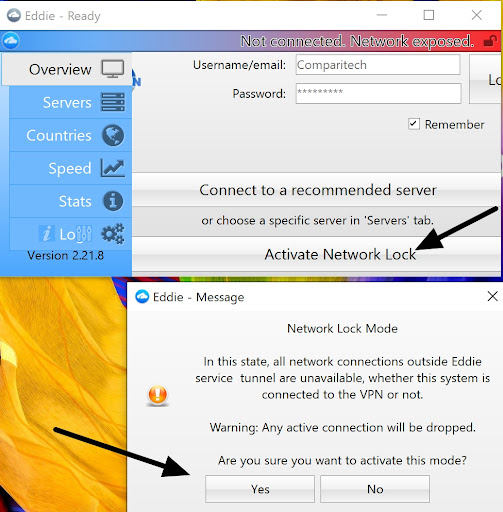
We tested the kill switch by simulating an interruption in our WiFi signal, and by forcing AirVPN to crash using Windows Task Manager. As soon as the VPN connection to the server dropped, we completely lost access to the internet.
As part of our evaluation, we monitored our internet connection using an IP detection tool that automatically refreshes every second. We were happy that our real IP did not leak at any stage. This means that the Network Lock feature prevents any data from being able to travel outside of the VPN tunnel.
Split tunneling
AirVPN’s VPN client (Eddie) has an exclude domains feature. This allows you to specify domains you don't want to access through the VPN tunnel. This differs from true split tunneling.
Unlike the split tunneling feature you get with other VPNs, you cannot select specific apps that you want to exclude from the VPN tunnel. It only works for whitelisting domains using an IP address.
You can find AirVPN’s domain exclusion feature by going to Preferences > Routes. Here, you can specify the domains you want to include or exclude from the VPN tunnel. This feature allows you to access some websites and online services with the VPN, and others without.
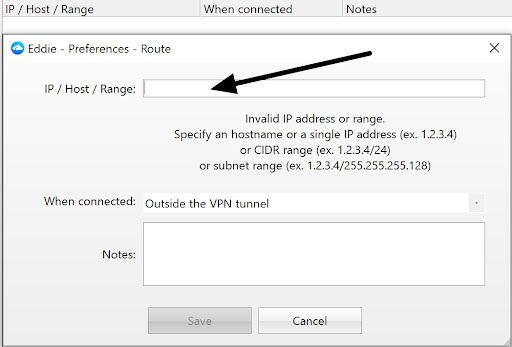
The only caveat is that whitelisting a domain may not always be enough. Some internet services, such as TV streaming services, rely on third-party content delivery networks (CDNs). This requires additional IP addresses to be whitelisted in the app, which makes things more complicated and thus not as user-friendly as a split tunneling feature that lets you choose apps to include or exclude from the VPN tunnel.
With proper split tunneling, you could watch local TV in a Firefox browser without using the VPN while browsing securely through the VPN tunnel in Chrome. If this approach to split tunneling sounds good to you, you will need to find a different VPN provider.
Port forwarding
AirVPN enables port forwarding across its entire server network. This allows you to redirect web traffic from the internet to your local network via a specified port. As a result, you can provide access to resources on your private network without needing to reveal your home IP address to the public.
Internet users often use port forwarding to gain remote access to system resources such as NAS drives, game servers, or a torrent client hosted on their local network. The good news is that you can do all of these things with AirVPN.
What’s more, AirVPN is pretty unusual because it allows users to forward up to 20 ports on each server. This is useful for torrent clients that require two consecutive ports to be open, or if you want to forward to multiple resources on your LAN using independent ports.
One thing to note is that you can’t forward ports lower than 2048. However, AirVPN provides a guide for mapping ports lower than 2048 to ports higher than 2048, so that you can still provide access to resources that use those ports from the remotely forwarded port.
Auto-connect
AirVPN’s Eddie client lets you launch and connect to the VPN when you start up your machine. This auto-connect feature can be set to connect to the last server used by heading to Preferences > General.
This ensures that the VPN launches and connects every time you start your computer, which is great if you require watertight online privacy but have a habit of forgetting to launch your VPN.
Just bear in mind that AirVPN does not have an automatic WiFi protection feature. Some competing VPNs connect automatically when you join unknown or unprotected WiFi networks.
This feature helps to keep you safer on public WiFi, ensures privacy whenever you connect to an unprotected network automatically, and protects you against Evil Twin attacks set up by cybercriminals. If you want this type of auto-connect protection, you will need to consider an alternative.
Obfuscation
AirVPN provides various obfuscation options for its users. Firstly, you can select OpenVPN TCP port 443 for basic obfuscation that makes OpenVPN traffic appear to be HTTPS.
For those living in countries where they need stronger obfuscation to get around Deep Packet Inspection and strict ISP firewalls, you can bridge your OpenVPN traffic through an SSH tunnel (implemented using PuTTY) or an SSL tunnel (implemented using Stunnel).
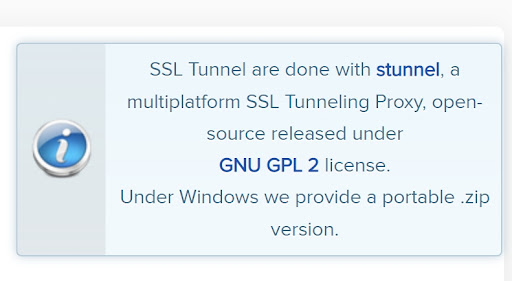
This gives users plenty of options for bypassing VPN blocks and ensures they can connect to the VPN even in countries that implement high levels of censorship. This makes AirVPN an excellent choice for people in countries like China, the UAE, Saudi Arabia – or anywhere else with high levels of censorship and surveillance.
It is also worth noting that connecting to obfuscated servers is very easy in the custom VPN client for Windows. All you need to do is head to protocols in settings and choose either OpenVPN over SSH or SSL from the list.
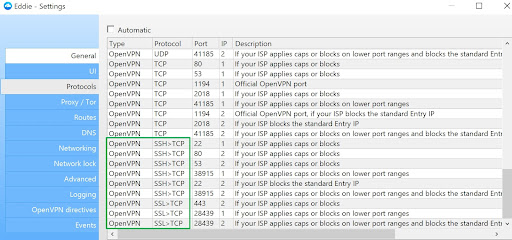
Instructions are also available to set up these obfuscation methods manually if you prefer to use a third-party client.
Advert, tracker, and malware blocking
To keep up with its competitors, AirVPN has now introduced ad blocking, tracker blocking, and malware filtering that you can set up in the member’s area of its website.
This lets you leverage various malicious domain lists to block tracking scripts, adverts, and websites known to contain phishing and malware. You can also choose to block domains involved in cryptojacking, dating, gambling websites, pornography, and gambling sites.
This means that you can leverage the custom DNS blocks to implement parental filters.
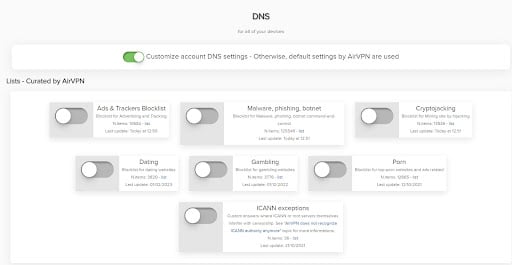
We like that AirVPN has added this feature because it brings it in line with many other popular VPNs, and helps to give you a better experience online by improving page load times and blocking tracking scripts.
We found setting up the DNS-based blocking to be very easy. You can pick from lists curated by AirVPN, or from lists provided by third parties depending on your requirements.
Bandwidth allowance
AirVPN does not limit your bandwidth or downloads. This means you can use the VPN as much as you like on your allocated five devices. As a result, you can use the VPN to download torrents, play games, watch HD videos, and do any other data-intensive tasks.
Other features
AirVPN has a number of advanced settings in its Preferences menu. These allow you to connect to the VPN via a custom proxy, opt for custom DNS revolvers (OpenDNS, DNSWatch etc), and customize your networking settings.
Average home users will not need most of these features. However, they are useful if you are an advanced user who wants high levels of customization. Just bear in mind that there is no way to alter the encryption settings. You can only choose between the tunneling protocols (the encryption is set by default).
Unfortunately, you will not find any other advanced features. So, if you want Tor over VPN, MultiHop servers, Smart DNS, Shadowsocks, browser extensions, split tunneling (rather than domain exclusion), dedicated IPs, or any other features that aren't mentioned above, you will need to shop elsewhere.
AirVPN pricing & subscriptions
As with most of its competitors, AirVPN offers larger discounts for users who commit longer. Users can opt for a three-day, one-month, three-month, six-month, one-year, two-year, or three-year plan.
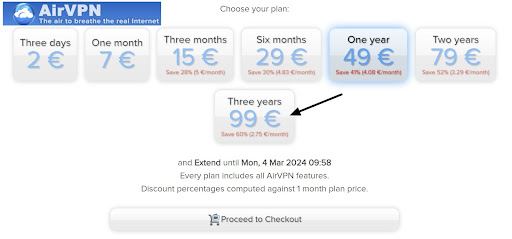
As you can see above, AirVPN quotes its prices in Euros, regardless of your location. To help you out, we have included the converted price in US dollars below (correct at the time of writing):
- 3-day: $2.14
- 1-month: $7.47
- 3-month $5.34 per month
- 6 months: $5.16 per month
- 1-year: $4.36 per month
- 2-year: $3.51 per month
- 3-year: $2.94
Note that you will need to pay for each subscription period in its entirety when you make the purchase. Also, the subscriptions are self-renewing, which means you will get charged again when the subscription period comes to an end.
The nice thing about AirVPN is that the prices always remain the same. Unlike most other VPNs (which charge you a higher price when your subscription automatically renews), you will pay the same discounted rate each time the subscription renews; no price hikes.
This is more ethical than other VPNs' pricing schemes. It also means that you don't have to cancel your account when your subscription comes to an end (to start over and get another discount).
The prices, themselves, are pretty reasonable. A single month is cheaper than most competing services, which makes it a good option if you only need a VPN to go on vacation. We also like that it has a three-day plan for those who need it for a weekend away, for example.
That said, the two-year and three-year plans are still more expensive than many popular alternatives, which makes AirVPN a touch too pricey. As a result, most people will probably prefer a cheaper alternative that is better suited to all their needs.
Payment options
AirVPN provides numerous payment options. You can pay with credit or debit cards (Visa, Mastercard, Maestro, Discover, Amex) and using PayPal, Amazon Pay, Google Pay, Apple Pay, iDEAL, EPS, Sofort, Bancontact, and Przelewy24. Those payment options are processed by the third-party company Stripe (unless you pay with PayPal).
If you prefer, you can pay with cryptocurrencies. AirVPN accepts Bitcoin, Ethereum, Litecoin, Doge, Monero, and Bitcoin Cash. This allows you to pay anonymously using a burner email address and a fake name.

Money-back guarantee
A 30-day money-back guarantee is available for any plan that is longer than a month. You can apply for this refund in writing by emailing or using the contact form on its website. Refunds are available for all payment methods, including cryptocurrencies.
Speeds
To see how it compares to its competitors, we tested AirVPN's server speeds. We conducted our tests using the desktop version of Ookla Speed Test installed on a 5 Gigabit test server in Ohio.
To get the quickest speeds available we opted for the WireGuard protocol. We tested servers in London, New York, and Singapore at three-hour intervals to get local results and global averages. Note that we usually test Hong Kong rather than Singapore but AirVPN doesn't have any servers there.
Our server-based speed tests give you an understanding of AirVPN’s top speeds. However, most home broadband users should not expect to get these speeds, as your home connection is limited to the speeds you pay your ISP for.
To provide an understanding of how the VPN will affect your connection speeds in a real-world setting, we also assessed AirVPN using a home broadband connection. This gives you an idea of the typical drop in speeds you will experience when you use the VPN at home.
Below, you can see the outcome of the tests using our dedicated 5 Gigabit test server:
| Location | Test 1 | Test 2 | Test 3 | Average |
| UK (London) | 62 Mbps | 283 Mbps | 195 Mbps | 180 Mbps |
| US (New York) | 205 Mbps | 212 Mbps | 203 Mbps | 206 Mbps |
| Singapore | 88 Mbps | 151 Mbps | 189 Mbps | 143 Mbps |
| Global | 176 Mbps |
As you can see, AirVPN has average global download speeds of 176 Mbps. This means that the VPN is fast and can be used for data-intensive tasks such as streaming and torrenting.
The only thing worth noting is that the network seemed to be a little volatile, with some results coming out faster than others. Overall, however, we were impressed with the VPN’s top speeds, which should offer more than enough headroom for home users.
Home broadband tests
Next, we tested AirVPN's performance using a Virgin Media Broadband connection in the UK. We tested AirVPN using the desktop version of Ookla Speedtest on an Asus Zenbook laptop. As before, we used the WireGuard protocol to get the best possible results.
Our base speed without the VPN on the day of testing was 70 Mbps. Below, you can see the results of our tests:
- UK London server. Download speed of 56 Mbps. This is a 20% drop.
- US New York server. Download speed of 53 Mbps. This is a 25% drop.
- Singapore server. Download speed of 35 Mbps. This is a 50% drop.
As you can see, AirVPN performed okay. A 20% drop in speeds when connected to our local UK server wasn’t too bad. However, losing a quarter of our speed on the US server and 50% of our speed when connected to the Singapore server is a little disappointing.
Admittedly, we still had speeds that exceeded 25 Mbps on every server we connected to. This means that we could stream HD videos, play games, torrent, and do other data-intensive tasks without any issues.
However, we will note that anybody who pays their ISP for a slower internet connection, may find that AirVPN slows them down too much. This could make it unsuitable for gaming, streaming, and making video calls depending on your personal circumstances.
Streaming
AirVPN positions itself as a privacy service. For this reason, it does not attempt to provide access to streaming services. The VPN provides static IP addresses that multiple users connect to each session. This makes it easy for the VPN to be blocked by popular streaming services.
We connected to servers in the US and tried to watch Netflix, Hulu, HBO Max, Amazon Prime Video, Disney+, ABC, NBC, and CBS. Unfortunately, it wouldn’t work to access any of these services.
In addition, we could not use the VPN to access British Netflix or TV networks like BBC iPlayer, ITV X, Channel 4, Sky Go, Now TV, or BT Sport. This rules out AirVPN for anybody who wants to use the VPN to access streaming services on vacation.
If you want a VPN for streaming, we would have to recommend an alternative like NordVPN or Surfshark, which both provide access to a huge selection of international services.
Security
AirVPN provides shared static IPs. This means that each server’s IP is the same every time you connect. However, to give you added privacy, each server has a different entry IP and exit IP address. This helps to prevent the potential for correlation attacks should authorities ever raid an AirVPN server.
To protect your data online, AirVPN provides a choice of protocols: OpenVPN UDP, OpenVPN TCP, and WireGuard. These protocols are implemented to a robust standard, which means the VPN tunnel is safe against hackers and eavesdroppers such as government intelligence agencies.
To provide additional privacy, and the ability to bypass censorship technologies that block VPNs, AirVPN also lets you select from SSL and SSH bridging for OpenVPN. This provides additional obfuscation for users in countries like China.
AirVPN does not allow any other customization of its encryption settings. This is because the default encryption is secure enough for the average user. Below, we have included the security standards for its OpenVPN and WireGuard protocols:
OpenVPN:
- Encryption Algorithm: AES-256-CBC
- Data Channel Algorithm: HMAC SHA-256
- Handshake: RSA-2048
- HMAC Authentication: SHA-256
- Perfect Forward Secrecy is provided using 4096-bit Diffie-Hellman keys that are refreshed hourly
WireGuard:
- Encryption Algorithm: ChaCha20
- Data Channel Algorithm: Poly1305
- Handshake: Curve25519
- HMAC Authentication: SHA-256
These are secure encryption standards that we trust to provide us with data security online. This means you can use the VPN to protect yourself against hackers, government intelligence agencies, and other eavesdroppers.
As a result, AirVPN is perfect for users who want high levels of security and privacy for bypassing online blocks and censorship, no matter where they are in the world.
Leak tests
We tested AirVPN to assess whether it would reveal our real IP address to ISPs, local networks, or websites. These kinds of leaks are dangerous because they allow websites to detect your real IP address, and will let your ISP or local network administrators track what you are doing online.
To conduct our tests, we used browserleaks.com in an incognito window. This ensures accurate results that aren’t affected by cookies in our browser. We checked for IP, DNS, and WebRTC leaks to find out whether the VPN tunnel is completely reliable. The results are below:
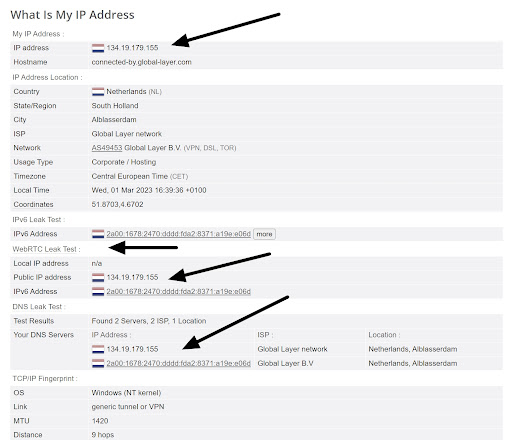
As you can see, the VPN was completely free of all IP, DNS, and WebRTC leaks. We did not detect our real IP address in any of the tests, which means that the VPN tunnel is completely secure for privacy purposes.
We were also happy to see that AirVPN proxies DNS requests to its own servers. This is the most secure way for a VPN to resolve DNS requests because it means that no third parties are involved.
Privacy
AirVPN is based in Italy. This is a country that lacks mandatory data retention directives that apply to VPNs. Thus, Air VPN is not legally required to store any user data, making it a solid place for a VPN to be based.
The VPN’s privacy policy is short and to the point. It clearly specifies that “activity traffic and/or traffic content and/or IP addresses of the customers or users are not inspected, logged or stored into any mass storage device.”
AirVPN states that any technical data needed to run its service is handled by automatic systems in RAM. This means that there is no persistent data being stored anywhere.
The VPN admits to using cookies on its website. However, it claims that these are to keep the website running smoothly and are not used to track users:
“Cookies are stored only for technical reasons and can be deleted anytime by the user. Cookies are specifically meant for technical functioning. Under no circumstance does Air use cookies to track and/or profile users. Air web servers do not use third-party add-ons or any other procedure that may lead to users profiling by any third party or by Air itself.”
The policy also states that the service is compliant with various European privacy laws including Directives 95/46/EC ("Data Protection"), 2002/58/EC ("privacy on electronic communications"), the EU General Data Protection Regulation 2016/679 and EU Art. 29 Working Party and the EDPS (European Data Protection Supervisor).
The VPN reminds users that servers outside of Europe also meet the same standards as those in Europe, meaning that its entire server network is secure.
One small gripe is that the AirVPN policy is not as detailed as the policies we have seen with other VPNs. For example, it does not specifically mention connection logs, such as the time when a user connects or the amount of bandwidth used. Presumably, the policy’s claim that it keeps nothing long-term includes these things. However, it would still be nice for every single data set to be mentioned in the policy.
It is also worth mentioning that while the policy seems trustworthy, AirVPN has never commissioned a third-party audit of its apps, servers, or infrastructure.
AirVPN’s apps are open source (meaning that anybody can check the code themselves). However, it would still be nice for a professional security company to have evaluated the service, its policies, apps, and infrastructure.
Most leading VPNs pay for these kinds of audits and use the results to improve their service. Ultimately, just because code has been made public, does not mean it has been thoroughly audited by a trustworthy security company. This is something that AirVPN should do.
Customer support
AirVPN encourages its subscribers to use public threads to ask questions. This allows staff and fellow AirVPN users to provide answers to requests. This is not the best kind of support, as it can be off-putting for people who don't like using open forums.
No live chat is available on its website, which many of its peers have. However, you can click on the Contact us button in the top right of the website to ask questions instead.

These questions usually get a response within 24 hours, and the agents are helpful and knowledgeable which is great.
No setup guides or user guides are available on its website. However, it does have a pretty detailed FAQs page that answers most questions about its service. We were also impressed by the VPN’s landing page, which, although a bit ugly, is packed with tons of information about the service.
On the whole, the support was adequate. That said, for the price, it is hard to recommend AirVPN over providers that have 24/7 live chat.
It is also worth noting that it is very easy to miss that you are getting responses to queries. To find these responses to your queries, click on the Client Area tab. Now look under Support Requests and you will see the thread that you started.
Is AirVPN easy to use?
The answer to this question is no. AirVPN is tricky to use, looks technical, and leaves users who haven’t used a VPN before feeling lost. The menus are overwhelming, and most people will simply give up before learning to use the features that are available.
The advanced features are displayed confusingly compared to similarly high-tech VPNs like ProtonVPN and Mullvad. This makes it a poor choice for beginners, and for home users who want a VPN that is easy to manage across multiple devices (and that they can share with family members without a headache).
Admittedly, there is nothing about this VPN that you can’t learn to use with some patience. Unfortunately, however, non-techy home users will feel alienated by the app's interface. This is not the case with market-leading VPNs – which have simple menus and well-explained features.
Unfortunately, instead of wanting to help novice VPN users, AirVPN staff seem more intent on telling them they are at fault:

In addition to looking outdated and being hard to use, AirVPN suffers from issues that can confuse new users. Occasionally, we experienced a message that told us we were connected using more than our permitted five devices. This happened, despite the fact that none of our devices were connected. (This seemed to be caused by concurrent failed connection attempts.)

We also found that when set to Automatic protocol, the VPN would fail to connect to the server location we picked.
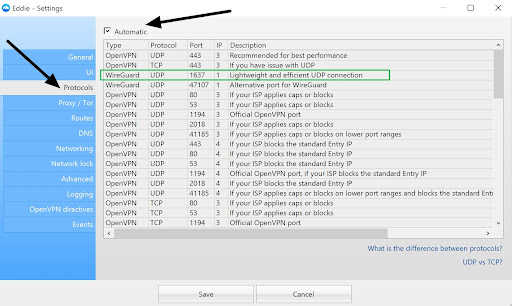
The connection issue did not happen when we set the VPN to WireGuard.
When we experienced a failed connection, the VPN would automatically attempt to connect elsewhere until it found a server that worked. Often, this was in a completely different country to the one we asked for.
Eventually, we were able to fix the issue by disabling Preferences > DNS > Check AirVPN DNS, and Preferences > Advanced > Check if the tunnel works. With those features disabled, the VPN would connect with both OpenVPN (including SSL and SSH bridged mode) and WireGuard.
Unfortunately, if you experience these kinds of issues, you will not be able to contact live chat support. Instead, you will have to use the contact form and wait patiently for a response.
Our verdict
AirVPN is a capable VPN that never tracks what you do while connected. It is based in Italy, which means it does not have to comply with any data retention directives, and it has strong encryption to protect your digital footprint online.
AirVPN gives you a choice of protocols, WireGuard and OpenVPN. Plus, you can connect using added obfuscation if you prefer by using OpenVPN with an SSL or SSH bridge. Many people consider AirVPN to be one of the most secure VPNs available, this is in part due to its Eddie VPN client, which has an excellent Network Lock feature. This is a kill switch that blocks all traffic using firewall rules.
Apps are available for all major platforms, including Android, macOS, iOS, Linux, and Windows. The only caveat is that it can be very hard for the uninitiated to use, and is definitely much techier and more confusing than the vast majority of competing VPNs.
AirVPN has around 800 servers in 23+ countries. It has servers in several US cities, as well as some in Europe and Asia. This gives you plenty of options for bypassing region blocks and censorship. However, if you want to stream Hulu, Netflix, or some other TV services abroad, you will need to shop elsewhere.
AirVPN is great for users who need extra security and anonymity. However, it does not have as many useful features as some of its biggest competitors. The lack of live chat support also makes it seem a bit overpriced.
A decent VPN for tech heads that know what they are doing, and a great choice for torrenting thanks to its excellent port forwarding feature. However, for normal home users who want a VPN to be safe on public WiFi and to unblock entertainment, this is going to be a hard no.
- Secure apps for Windows, macOS, iOS, Android, Linux, and Chrome OS
- Plenty of advanced features, including port forwarding and excluding domains
- Accepts cryptocurrency for added anonymity
- Okay speeds for torrenting and streaming
- Choice of WireGuard or OpenVPN protocols
- Kill switch to prevent non-VPN-protected internet access


Post a Comment Community Rules
You need to login in order to post a comment
Not a member yet? Register Now