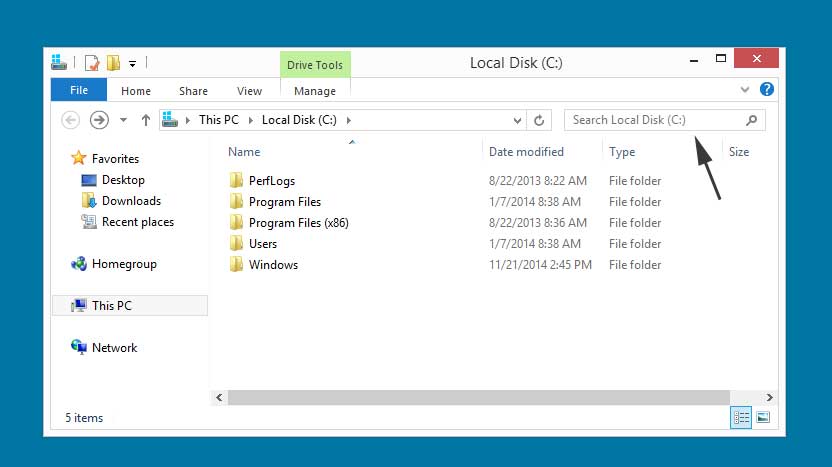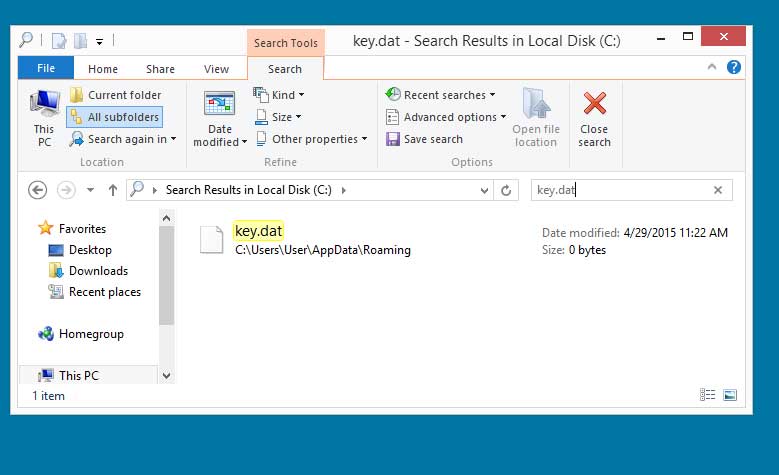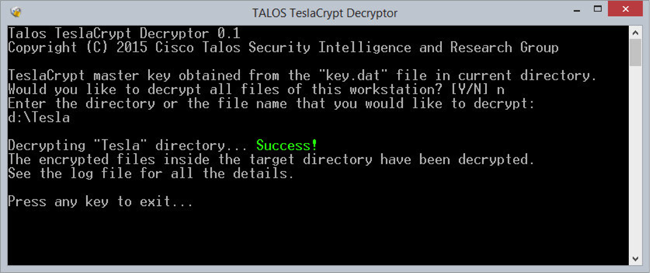
To try and retrieve your master key and decrypt your files, you will need to download Cisco's TeslaDecrypt tool and run it. TeslaDecrypt will search your hard drive for the key.dat file and try to recover the master key. If it is able to do so, it will prompt if you wish to decrypt the whole computer or a specific folder. Unfortunately, some versions of TeslaCrypt strip the master key from the key.dat file and this tool will not be able to help you.
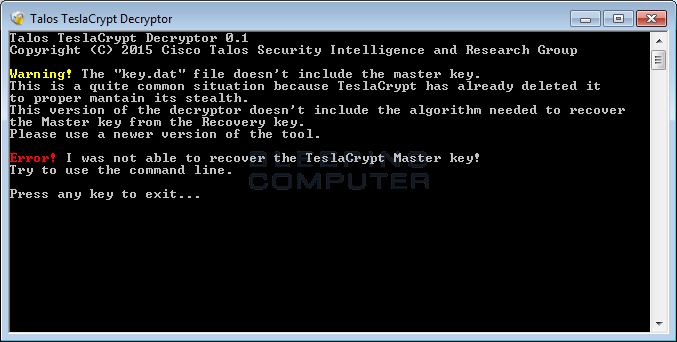
The researchers in the Cisco Talos Group are hoping to create an algorithm to retrieve this master key in the future.
Update 4/28/15: If TeslaDecrypt cannot find a key.dat file, search your hard drive and if the file can be found move it to the same folder as TeslaDecrypt and try again.
Unfortunately, as is often the case, the disclosure of flaws in ransomware programs will ultimately lead to the malware developer creating a new version that fixes it. For those who are infected, though, now is your chance to try and get your files back.




 Back to top
Back to top