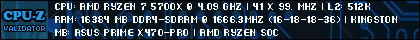First I want you to know I did research but can't quite find what I am looking for. I have built many systems but this is my first AM5 build. BIOS dates from January of this year. Motherboard is a Gigabyte 650 Aorus Elite AX; CPU Ryzen 5 7600X.
Issue: WD-Black SN850X 2TB does not show up in the BIOS (everything else does). I installed and reinstalled on the main M.2 slot but no go. BIOS keeps saying "No Bootable Device." I tried putting this M.2 in another slot thinking that maybe because the main slot is Gen 5 that might be the issue but, again, the message no bootable device showed up.
Also, system starts right up every time but the mobo does have the red BOOT LED on when powered
Does the WD_Black have known issues with AM5 builds? Really need troubleshooting/advice. My old trusty system of 12 years is failing slowly but surely so I need this one working soon. Thanks.




 Back to top
Back to top