How To Publish a Snapshot using Speccy
Guide OverviewThe purpose of this guide is to teach you how to post your computer's specifications to the forum with minimal effort on your part. This is often helpful when troubleshooting problems, and the person helping you needs to see the details of your computer's hardware.
Tools Needed
- Speccy - First, you will need a Windows program called Speccy. From Piriform's website, Speccy is a "fast, lightweight, advanced system information tool for your PC." This is a very useful utility that every PC user should have in their arsenal.
- Go to Piriform's website, and click the big
 button.
button. - Next, click Download from Piriform.com (the FileHippo link requires an extra click). Or if you want to use a portable version of Speccy (which doesn't require installation), click the builds page link and download the portable version.
- You might be asked where you want to save the file. The best place to put it is the Desktop, as it will be easy to find later.
- After the file finishes downloading, you are ready to run Speccy. If you downloaded the installer, simply open it and follow the prompts until installation is complete.
- If you downloaded the portable version, you will need to unzip it before use. Right-click the ZIP file and click Extract all > Next. Open up the extracted folder and double-click on Speccy.
- Once inside Speccy, it will look similar to this (with your computer's specifications, of course):
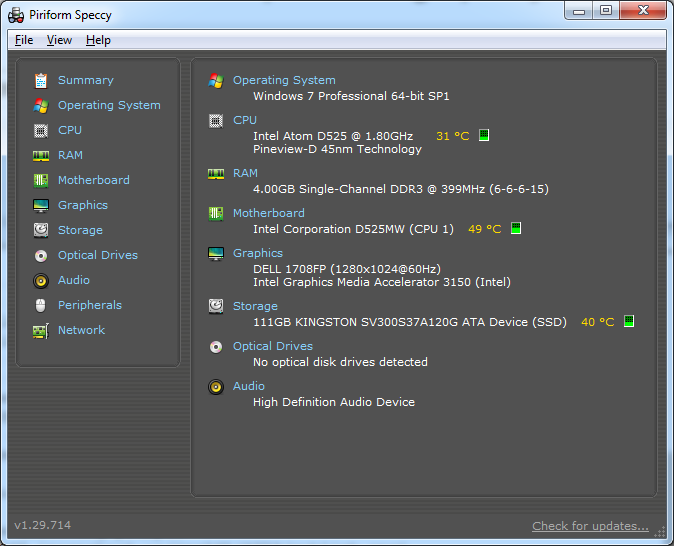
- Now, in the menu bar at the top left, click File > Publish Snapshot
- You will see the following prompt:
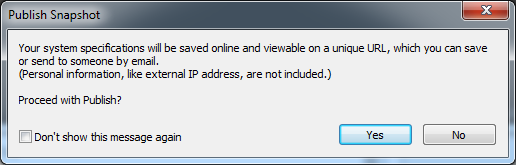
- Click Yes > then Copy to Clipboard
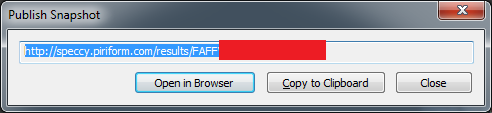
- Now, once you are back in the forum topic you are posting in, scroll down to the bottom of the page to the "Reply to this topic" section. Right-click in the empty space of the Reply box and click Paste. Then, click the Post button below the Reply box.
Edited by keyboardNinja, 17 March 2016 - 07:56 PM.





 This topic is locked
This topic is locked

 Back to top
Back to top








