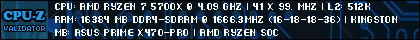Register a free account to unlock additional features at BleepingComputer.com
Welcome to BleepingComputer, a free community where people like yourself come together to discuss and learn how to use their computers. Using the site is easy and fun. As a guest, you can browse and view the various discussions in the forums, but can not create a new topic or reply to an existing one unless you are logged in. Other benefits of registering an account are subscribing to topics and forums, creating a blog, and having no ads shown anywhere on the site.
Click here to Register a free account now! or read our Welcome Guide to learn how to use this site.

Mavericks on iMac won't boot anymore
Started by
DAZZAROONEY
, Jun 22 2024 12:07 PM
3 replies to this topic
#1

Posted 22 June 2024 - 12:07 PM
I was using my computer as normal when one day it froze and I had to shut down using the power button. When I restarted, it wouldn't boot. All I got was the question mark symbol. I managed to enter recovery mode and selected DISK UTILITY (See pic) and it looks ok to me but it refuses to boot 😞
BC AdBot (Login to Remove)
#3

Posted 23 June 2024 - 05:06 AM
I managed to enter recovery mode and selected DISK UTILITY (See pic) and it looks ok to me but it refuses to boot
I don't see an attached picture.
#4

Posted 30 June 2024 - 06:43 PM
The question mark indicates the startup disk has failed. Your only real options at this point are to use disk utility to try to repair the disk https://support.apple.com/en-us/102611, or reinstall the Mac OS.
1 user(s) are reading this topic
0 members, 1 guests, 0 anonymous users



 Back to top
Back to top