old pic of me

2 more recent ones



Posted 30 March 2011 - 07:35 PM

Posted 30 March 2011 - 08:07 PM
I'm not sure what you mean by that but nice cowboy hat
Can I plead the fifth?

"Silence in the face of Evil is itself evil: God will not hold us guiltless. Not to speak is to speak. Not to act is to act." ~Dietrich Bonhoeffer
If I don't reply within 24 hours of your reply, feel free to send me a pm.
Posted 31 March 2011 - 12:16 AM

>Michael
System1: CPU- Intel Core i7-5820K @ 4.4GHz, CPU Cooler- Noctua NH-D14, RAM- G.Skill Ripjaws 16GB Kit(4Gx4) DDR3 2133MHz, SSD/HDD- Samsung 850 EVO 250GB/Western Digital Caviar Black 1TB/Seagate Barracuada 3TB, GPU- 2x EVGA GTX980 Superclocked @1360/MHz1900MHz, Motherboard- Asus X99 Deluxe, Case- Custom Mac G5, PSU- EVGA P2-1000W, Soundcard- Realtek High Definition Audio, OS- Windows 10 Pro 64-Bit
Games: APB: Reloaded, Hours played: 3100+ System2: Late 2011 Macbook Pro 15inch 
Posted 29 June 2011 - 08:34 PM
Posted 24 February 2012 - 06:54 PM
Posted 24 February 2012 - 08:28 PM
Posted 01 November 2012 - 11:52 AM

Family and loved ones will always be a priority in my daily life. You never know when one will leave you.
Posted 12 October 2015 - 09:20 AM
This post says I cannot post a picture with (whatever ) the ending is.....how irritating...can someone help?
First ever picture post,........I think I kind of overloaded the system.....this is my heartbreakingly adorable little girl...she turns 8 this Friday the 16th, the first time I'll have been able to fly home and see her in over a month...She is disingenuous to a fault, she's tri-lingual (English, Thai and Issan) and I love her so much that my heart feels like it's about to explode..
PLease, how do I paste or insert an image from my hard-drive onto this site...
Edited by PGHinBKK, 12 October 2015 - 09:23 AM.
Posted 12 October 2015 - 09:37 AM
In other words, are there any helpful directions for those of us who, you know...the morons, .....actually store images on our own hard-drive, and which images therefore do not have a URL-address....
Edited by PGHinBKK, 12 October 2015 - 10:00 AM.
Posted 12 October 2015 - 10:04 AM
You originally posted at 7:20 this morning. Then you posted a whole seventeen minutes later to flame anyone and everyone who failed to jump to and give you instructions. Here's a forum rule you need to be aware of.
There will be no posts meant to offend or hurt any other member, in a manner which is offensive or inflammatory. This includes flaming or instigating arguments.
That pretty well describes your last post. I wish you luck in getting help after that post. ![]()
Family and loved ones will always be a priority in my daily life. You never know when one will leave you.
Posted 12 October 2015 - 10:23 AM
This is me and the wife, married six months now.
Nice to see should be more of it.
Posted 12 October 2015 - 10:28 AM
Beel
You both look happy. I don't know you but I wish you all the best!
Posted 12 October 2015 - 10:56 AM
@BGHinBKK <Awe..no way are you a "moron!" I got it...I know you were not talking about good pals in Bleeping Computer!>
Here I go..hang tight with me, I have a few pictures to hopefully guide you to posting a picture(s) here!
1> One source I use to "host" my pictures is Photobucket. The link is here: https://secure.photobucket.com/login you will need to create an account. Personally I did not make this too difficult so I can get signed in without a stealth password!!
2> You will need to (1) click upload > next (2) select the picture(s) you want: see below:
(This will take more then one post..bear with me!
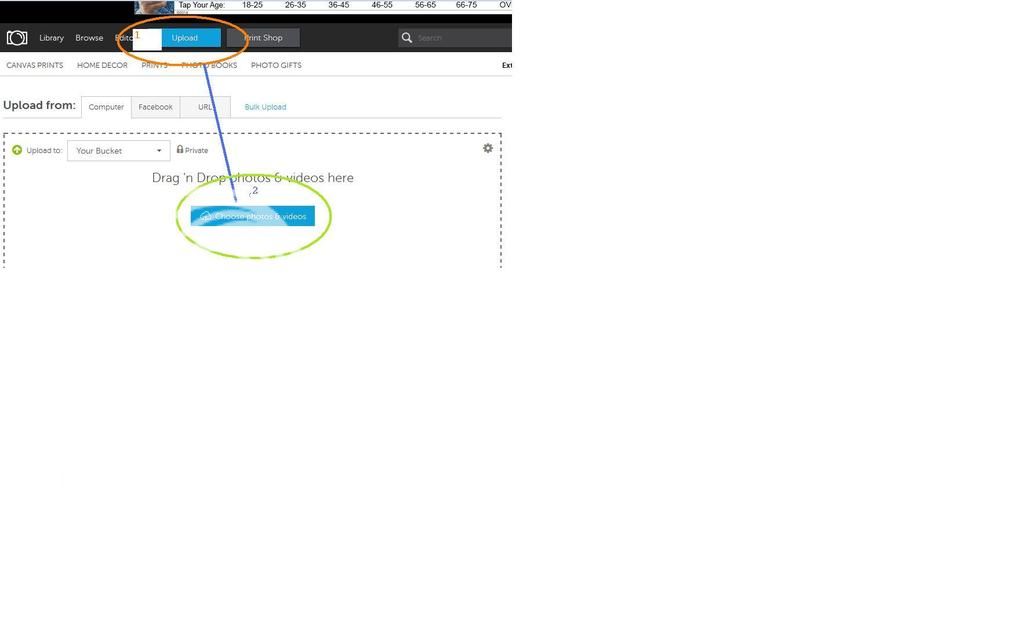
Posted 12 October 2015 - 11:09 AM
~~Now that you have selected your picture, it will load at the bottom left of the screen.
~~The actual "size" you wish to post might not be correct,thus I use the "edit" feature where you can re-size among several other features!
~~Once you have "saved" your picture, it will process and you will then see a box to the right with the word "Direct" along with a http:// number series.
~~This is where you will "right click" and the http:// will turn yellow and you will see the word "copied." This is what you will use to post a picture.
~~If you look in the Bleeping Computer tool bar, to the left of < > you will see a green box. Click on that, you'll soon realize where you "paste" your http:// number series.
~~Your picture will then be seen in your post! Let me offer out a couple additional pictures. (In advance, these are screen shots, not the best quality, however I'm sure there's enough visual to get the idea.
Again, using additional posts (in all honesty, I do not recall how many pictures are allowed in one post, therefore, I'm splitting them up!)
0 members, 1 guests, 0 anonymous users