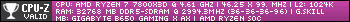I'm new but not new to Linux Mint...your computer specs are not good and Mint won't run on it...Mint is 64bit only now.
With up to 2GB of Ram, it doesn't look good...my 12 year old Laptop has 4GB of Ram and 64bit...it runs Mint Cinnamon 21.1 with no problems but I can't multitask.
Which Mint flavour are you trying to install...Cinnamon..Mate etc as Cinnamon requires at least 4GB of Ram. If you're going to burn the Mint ISO to a Flash Drive may I suggest Etcher it's never let me down. ![]()
Edited by buddy215, 14 April 2024 - 02:45 AM.





 Back to top
Back to top