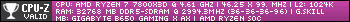Is this a custom build or a stock oem. If stock oem can you provide the Model#
its a custom build.
oh i forgot to mention that the video card i have works but one of the two fans it has stopped functioning for some reason.
@buddy215
hm, i will certainly look into it more. what is the difference from ubuntu mate and the ubuntu you suggested earlier?
@MadmanRB
hey, thank you for that input ![]() i think im going to try linux mint ( is it suitable for the hardware i listed above? ) thanks for the video too!
i think im going to try linux mint ( is it suitable for the hardware i listed above? ) thanks for the video too!
then i might end up switching or trying ubuntu mate.
@Gary R
that is great to hear as i want the harddrive and my computer to be infection free
@Rocky Bennett
haha that is excellent advice and thanks! but i dont have anything i need to backup! ![]()
@rp88
hey! thanks for your input! ![]() that is awesome and arent you glad you found a great community like BC to be apart of and learn from :D i know i am!
that is awesome and arent you glad you found a great community like BC to be apart of and learn from :D i know i am!
if i dont plan on downloading any files/programs at all, should i be concerned?
is that the only way to turn on the firewall or is there a settings type of folder to switch it on?
what do you mean by keep to the built-in repositories? (like downloading updates?) and would there be a settings type deal where i could just turn on updates?
how would i go about knowing if these repositories are safe?
what things from developers should i be looking out for? i didnt plan on using this computer for anything other than watching shows on youtube and sometimes the occasional movie so i dont plan on downloading anything unless its like a security update or antivirus and malware stuff
The-Toolman
hey! thank you for the input too! and i will take a look when i have more time.
so my plan is to try linux mint if it is good and compatible with my system. what im hoping to look for currently is not having to use command prompt as i dont know how to use that at ALL.(slowly learn over the course of the next couple years as im really tight with time) and still be able to have secure and safe linux working. i really dont care for the windows i have too much because its infected and i dont have a cdkey so i most likely plan on having this as my main thing. i also dont know how to setup a virtual box and i think im probably not going to need it or dual boot system as i have no use for windows if linux can provide me safety, security and youtube/chrome lol




 Back to top
Back to top