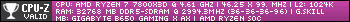The Linux Mint ISO (installation file) with the malicious code was only online for less than one day. A new download will be safe.
Microsoft and other corporations donate HUGE sums of money to the various Linux distributions. Private donations only make up a small portion of the Linux revenue compared to what they earn selling services and technology.
okay that is great to hear!
and thanks for the information!
Again...go ahead and purchase the install medium of either a flash drive or DVD with the Linux distro of your choice. Until you do that you are just spinning your wheels.
Once you have the DVD or Flash Drive....boot your computer using it. You will see a screen that offers two choices...one is to run as live the other is to install. DON"T install.
Run as LIVE. Use it as LIVE to among other things that it is able to use the internet. Best to use a cable connection to your modem or router...not WIFI at first.
Again...you can purchase at OSDisc.com - Buy Linux CDs, DVDs, USB Flash Drives, Books, Software Repositories - Your source for open source.
If and when you see that Linux is okay then you can choose to install it. You will be reformatting the drive...which will wipe out ALL of Windows 7 and other software
including any and all malware. Then Linux will begin asking questions such as time zone and installing Linux.
sorry i wasn't too clear on my situation but i currently had no means of purchasing anything online.
i was able to get a cd to try and burn it onto though.
EDIT: i only have a CD-R, is it DVD-R i need to burn linux on to?
is the only difference between the two (live/install) is that live is configured to have internet via cord and install isnt configured to have internet via cord?
@Condobloke
haha very interesting. i didnt even know linux was so huge. haha i didnt even know about linux prior to learning about it now..
noobody QUOTE: I am also scared that the infection is so bad that maybe even my keyboard/mouse firmware could possibly be infected as well. There will be random times where my keyboard lights and functions completely stop working and shut off. Same with my mouse but it doesnt happen as often. Is there any way that my mouse/keyboard could be checked? Thank you for reading my post and thank you in advance if you can help me out!
If these are Wireless devices did you put new batteries in them?
Also, as I said before, I think you are wasting time moving forward until you test your Hard Drive. I say this because all the previous issues you are describing. Installing to a damaged drive is a waste of time.
You can test your Hard Drive with SeaTools for Windows.
Under Downoads:
You can use "SeaTools for DOS" from a Bootable DVD or USB.
Or just Install it to the Computer with "SeaTools for Windows"
Right above downloads are the Guides for each I've presented here.
This is your choice, if you think the drive is good because it is somewhat new etc. just move on, but drives are the first thing to go in a computer.
If may help to Delete all the files and folders in Windows Temp: C:\Windows\Temp.
Download Malwarebytes and run that also.
I thought your Windows 7 Install was running well enough to download linux and burn it to DVD or USB? This would allow you to get started right away.
no they are cable
i will check my hard drive now
i know this wont concern me soon enough and you dont have to answer if you dont want to but what exactly is in this C:\Windows\Temp folder? and is there a folder of such in linux i need to watchout for?
damn it! is it a DVD-R i need to burn linux too? i only have a CD-R
@linuxvorpal
hey! thank you for reading and replying to my post!
hehe ![]() i have no idea what that is. or even what those texts mean
i have no idea what that is. or even what those texts mean
sha256sum file_in_question.iso
or
sha256sum -c sha256sum.txt
could you please elaborate on how i would do any this checking?
There's no need to leave anything behind at all. The Linux installer will be part of the LiveCD/DVD, and will load into into RAM along with everything else when you run it.
Just make sure sure you have your LiveCD/DVD or LiveUSB install ready before nuking your Windoze 7.....
Mike.
how possible is it that i have something so serious that it manages to survive and infect my linux?
im not sure if any of what im about to say is possible and i might sound like a complete doofus but can your vc/motherboard/ram get infected from viruses/malware or whatever it is called?
and what on a computer can be infected and how can i go about checking these parts?
haha yeah im currently trying to figure out how im going to do this but i will be nuking my windoze 7 soon enough!! hahaha




 Back to top
Back to top