the next step will depend on what the OP reports is the state of the hard drive. If it is showing as unallocated space
Agreed. I also think that the partition may have been deleted at some stage during the OP's efforts while un supervised. The reason is , Unbuntu installer cant see the other os.
Its why I also proceeded with caution by just looking with GParted and the Install along side windows for Unbuntu. We now know the drive exists and is detected/working.
Linux only "see's" filesystems. It can't see empty (unformatted) space Hence the un allocated tag.
I may be wrong.
Edited by NickAu1, 12 March 2014 - 02:05 AM.





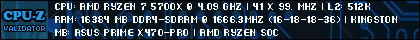
 Back to top
Back to top









