Are you considering a browser with a built-in VPN? Discover the best VPN browsers and why we recommend a secure standalone VPN instead..jpg)
Interest in VPNs has skyrocketed in recent years, leading to a surge in consumer VPN options. Among these, VPN-equipped browsers offer an appealing blend of convenience and privacy, especially for budget-conscious users. In this guide, we closely examine the best web browsers with a built-in VPN – discussing the advantages and disadvantages of using this type of VPN.
Having a VPN built into your browser can make it easier to protect your browsing activities with a veil of privacy. The fact that some privacy browsers throw in a VPN for free also helps to make these services attractive, particularly for people on a budget.
That said, it is important to carefully consider the data practices of anybody supplying you with a VPN service because there is an inherent danger of profiling and data sharing at the hands of the VPN provider – unscrupulous practices we are accustomed to seeing with free VPNs.
Want a VPN that will make your web browsing habits completely private regardless of which browser you use? Keep reading to learn about the best web browsers with a VPN built in, and why we recommend a secure stand-alone VPN that secures all internet traffic – not just data from your browser.
What is a VPN-equipped browser?
A VPN-equipped browser is a web browser that has been developed with user privacy in mind. A browser with a built-in VPN automatically routes all your browser traffic to a proxy server on route to its final destination. This prevents websites and online services from detecting your real IP address. It also stops local networks and ISPs from being able to monitor your web visits.
When using a VPN-equipped browser, you protect your browsing history and benefit from an additional layer of encryption. This protects your browser-based activities from cyber threats and makes it safer to use public WiFi.
VPN-equipped browsers are particularly useful for getting around region locks, letting you access regional services. However, unlike standalone VPNs, they are unlikely to work with popular streaming services like Netflix US, Hulu, HBO Max, BBC iPlayer, and ESPN.
Finally, browser-based VPNs can also help you bypass network restrictions at work, in school, or on any other network that enforces blocks, giving you online freedom without concerns about being monitored.
How does a browser-based VPN differ from a regular VPN?
A browser-based VPN works within your web browser to encrypt your data and route it to a VPN proxy server. This setup guarantees that your browsing activity remains private when using that specific browser.
A significant limitation of browser-based VPNs is that their protection only applies to activities within the browser itself. They do not secure data traffic from other applications or browsers, including email clients, other web browsers, or torrent clients. This leaves critical gaps in your digital privacy and security.
This limitation makes browser-based VPNs much less versatile and reliable compared to regular VPN services, which will protect all the web traffic transmitted from your device – regardless of the source or application.
Understanding this distinction is crucial when choosing the best VPN option for gaining watertight privacy for all your online activities.
What are the best browsers with a built-in VPN?
If you prefer to use a browser with a built-in VPN, you can pick from the options below. Our summaries will help you compare each VPN-equipped browser, so you can get the browser that best suits your personal needs.
1. Aloha browser
Aloha browser is a relatively new application for mobile devices that was first released in 2015. It has become popular thanks to its wide feature set, which includes private browsing, native blocking for cookies, ads, and trackers – and a free VPN.
The nice thing about Aloha browser is that it has a real VPN that can be used on an unlimited basis. This puts it ahead of competitors like Opera (which advertises a VPN but only provides a browser-based proxy).
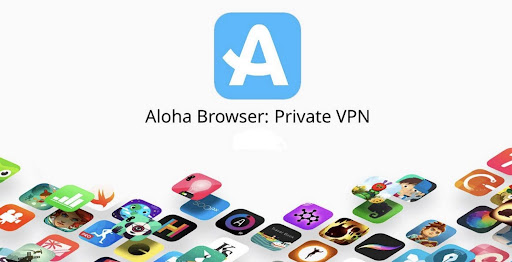
How secure is the Aloha browser VPN?
On iOS the VPN uses the IKEv2 protocol, which is a well-known open-source protocol that implements robust AES-256 encryption. This makes it solid for protecting the privacy of your browsing habits within the Aloha browser on an iPhone or iPad.
However, on Android, Aloha uses a proprietary protocol. The lack of transparency regarding this protocol raises concerns about its reliability and security. We would prefer for Aloha to use a recognized protocol like OpenVPN or WireGuard, as this would add credibility to the platform’s security.
Despite this minor quibble, the availability of a free VPN within the browser is still extremely impressive. It will come in useful for preventing local networks and ISPs from monitoring your browsing habits while using the Aloha browser.
Free version
The free version of Aloha's VPN does not allow users to select server locations, automatically assigning them instead. If you want to be able to choose where you get an IP address, you will need to upgrade to a paid plan, which costs $2.99 per month. Although this doesn't sound like much, we strongly recommend against paying for this upgrade.
Paying $3 per month for a VPN you can only use inside of the Aloha browser is a bad idea. There are plenty of world-class VPNs that cost the same (or even less) and will provide system-wide VPN protection for all your apps and devices. That means you can use the VPN with any browser and for torrenting, for example.
Streaming?
Unlike the best cheap VPNs, Aloha browser’s VPN will not work to access popular streaming services like Netflix US, Hulu, HBO Max, and BBC iPlayer. If you require a VPN for streaming that provides lightning-fast speeds and reliable access to international platforms, then we recommend sticking with a standalone VPN rather than paying for Aloha.
Privacy
When using any free VPN, it is important to consider the privacy policy to find out whether the VPN service provider is keeping logs or sharing data. Aloha is based in Cyprus.
Although this is an EU country, it is not a member of the 14 Eyes, and it is not a country that has well-funded intelligence agencies or any mandatory data retention directives that apply to VPNs. Unfortunately, this is where the good news ends.
The privacy policy is ambiguous and is written in such a way that it contains various contradictions. It claims to be a no-logs VPN but also states:
“Please note that certain third party websites which you might access via our browser and even with the VPN feature enabled might log your actual IP.”
This statement, alongside the fact that the apps share information with marketing partners like Google, Facebook, Amplitude, AppsFlyer, Branch, and Taboola, largely rules out using Aloha’s VPN to gain online privacy.
The encryption provided by the VPN is useful for preventing local networks and ISPs from monitoring your browsing, but for more serious use cases we recommend getting a decent standalone VPN.
Due to the poor privacy policy, we must recommend steering away from the paid plan. There are plenty of similarly priced VPNs that have watertight security and excellent privacy policies that have been fully audited.
2. Opera browser
Opera browser has been around since 1995, and while it might not be the most well-known browser on the market, it is used by more than 350 million internet users around the world. So why do so many people gravitate to this browser?
Features
Firstly, it is a great-looking, well-designed browser with a premium feel. From the second you download and install the browser, to the moment you get the welcome screen and feature walkthrough, Opera browser gives you the feeling that it is advanced. You can also import all your data from an existing browser such as Chrome or Firefox, making it easy to get started.
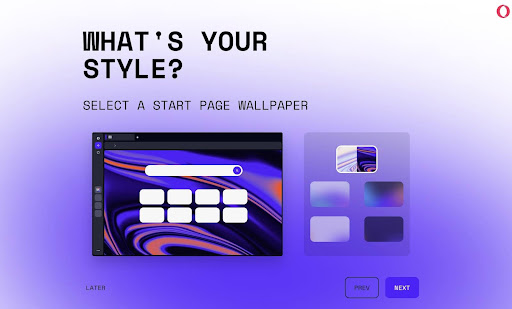
Besides looking amazing, Opera is packed with features that reduce the need to install third-party extensions. This includes a native ad blocker, messaging, file-sharing, and a browser-based proxy that is advertised as a browser-based VPN.
The important thing to remember is that Opera’s proxy does not provide the same level of privacy protection as a full VPN connection. So bear this in mind if you want to securely conceal your browsing habits from local networks and ISPs; Opera won’t.
Opera’s proxy lets you pick from servers in three locations: the Americas, Europe, and Asia. This makes it hard to get an IP address in a precise location. So, if you need this ability, we recommend opting for a decent standalone VPN that gives city-level options.
I connected to Opera’s Americas proxy server and got an IP address in the US. I tested the performance of this server and found it to reduce my internet speeds to 35.9 Mbps. My speed without the proxy connection was 39 Mbps, so the proxy barely affected my speed at all. This means you can still stream videos and do other data-intensive tasks while connected to Opera’s proxy servers.
Although speeds were great, I tested Opera to watch BBC iPlayer, ITVX, and Netflix and it failed on all accounts. This means that Opera’s browser-based proxy cannot be used to watch your favorite streaming accounts on vacation.
Overall, the features provided by Opera are decent for a free browser. Being able to mask your IP address from websites adds a useful layer of privacy. However, it is vital to understand the limitations of Opera’s 'VPN', which is actually a proxy and does not encrypt your connection or conceal your browsing activities from your ISP or local networks.
Privacy
Opera browser is based in Singapore, meaning it operates under a jurisdiction where invasive laws (such as the Telecommunications Act) could be used to force VPN companies to maintain logs. This regulatory environment makes it a less-than-ideal location for privacy-focused services.
According to the Opera privacy policy, the company does store logs, which means it has detailed records of the websites you visit while using its proxy. This aspect significantly undermines the proxy's reliability for gaining online privacy.
Top-tier VPNs offer robust encryption and do not keep records of your source IP address, the servers you connect to, or any online activities. This ensures that even if approached by third parties, such as government entities, they have no data to provide. Unfortunately, Opera does not offer this level of protection.
Like many dodgy free VPNs, the Opera privacy policy is ambiguously worded, creating grey areas that the company could exploit to profit from user data.
The policy explicitly allows data sharing with third parties, including giants like Google and Facebook, and permits international data transfers. Opera also uses your data to target advertisements, significantly compromising online privacy.
While Opera’s browser-based proxy can mask your IP address from websites and bypass some internet blocks, it lacks the robustness needed for serious privacy needs, such as circumventing censorship in restrictive countries. This makes Opera’s proxy service suitable only for casual privacy uses.
3. Epic browser
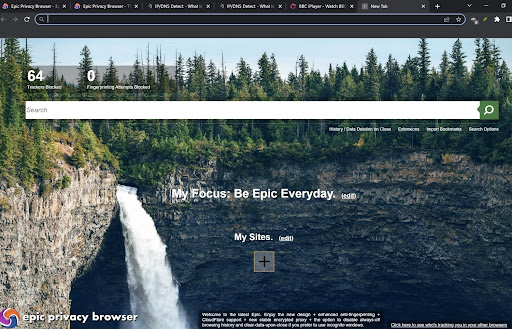
Epic browser was first released in 2013. The browser is popular due to the inclusion of a VPN, which is just a browser-based proxy rather than a full-fledged VPN connection. Although it can provide you with access to a remote IP address and provide access to regional content – it will not provide the same robust privacy as a standalone VPN.
That said, Epic browser’s connection to the proxy is said to be encrypted (though we were not able to discover what security the proxy is using) this is what the Epic website says:
“When you're using Epic with our encrypted proxy on, your data is encrypted and hidden from the government, from your ISP, from Google, from your employer, and from hundreds of data collectors.”
Whether you trust Epic to provide this level of privacy is your own risk. However, we always recommend using a proper standalone VPN that implements a robust protocol like OpenVPN or WireGuard. This provides much greater assurances for those wanting to secure their browsing habits against tracking by ISPs and government agencies.
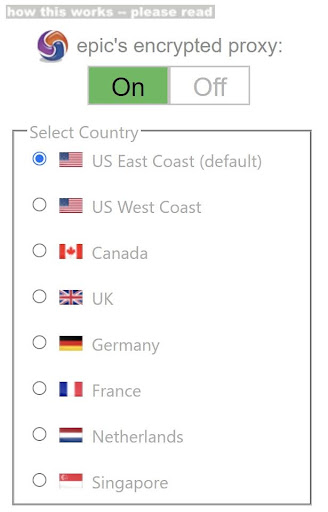
Besides the built-in proxy, which works to get an IP address in a choice of eight different locations (the US, Canada, UK, Germany, France, Netherlands, India, and Singapore), Epic browser also provides WebRTC blocking, fingerprint, and third-party script blocking. All things considered, the features provided by Epic browser (including the free proxy) are very impressive considering they cost nothing.
Streaming
Even though Epic’s VPN is a browser-based proxy, we have heard claims that it works to access BBC iPlayer. We decided to test this claim by connecting to the UK proxy server and logging into a BBC account to watch BBC One. Unfortunately, I was not able to verify this claim. It is possible that the UK server used to work to stream BBC iPlayer, but at the time of writing this is no longer the case.
Epic search
To provide private search results designed to keep your search requests out of the hands of companies like Google and Microsoft, EpicSearch.in leverages Yandex. The data sent to Yandex and what Yandex does with this data could be a concern, especially considering that Yandex is based in Russia – a jurisdiction with stringent surveillance laws.
These laws could potentially allow the government to access search data or require Yandex to turn over information to state authorities. Users who prioritize online privacy may find this troubling.
Privacy
We checked the Epic browser privacy policy carefully and it is a relatively short document that is a little lacking in information. The policy claims not to collect or store data from the browser usage itself. However, it specifies exceptions for the video download and proxy services.
This creates a gray area that appears to mean some data related to those services might be logged or monitored. Unfortunately, it is not explicitly stated what exact data might be collected or how it's used. This largely rules out using the Epic browser proxy for gaining reliable online privacy.
Due to its partnership with Yahoo, Yahoo search is whitelisted from Epic's encrypted proxy and Adblock services. When using Yahoo search through Epic, data is not encrypted by Epic’s proxy, and ads are not blocked.
This poses significant privacy concerns, as it could allow Yahoo to gather user search data and expose users to tracking via ads.
Overall, we would recommend using Epic browser’s proxy only to conceal your true IP address from the websites and services you use. Remember the limitation regarding Yahoo (meaning that you should never use Yahoo search inside of Epic).
Anybody wanting to gain watertight online privacy for their browsing habits is advised to opt for a secure standalone VPN that implements a well-known VPN protocol with AES-256 or ChaCha20 encryption.
I can’t afford a VPN: Is a VPN browser the best option?
If all you want is a VPN that protects your browsing habits, or you can’t afford a premium VPN, a browser-based VPN may suit your needs. However, it is vital to consider various factors when deciding whether to use a VPN browser.
Most importantly, you must consider the privacy policy, and whether the browser you have chosen has a real VPN (many have a proxy that is incorrectly advertised as a VPN.
In this guide, we carefully analyzed the VPN feature and took the privacy policies into careful consideration. Our summaries explain everything you need to know, leaving you with no doubts about the reliability of the browser’s VPN.
As is the case with many of the free VPNs available on the Google Play Store, VPN browsers often have invasive privacy policies that create too many grey areas and risks. This makes those VPNs unreliable for gaining watertight online privacy.
You could opt for the basic free VPN plan offered by a reputable VPN service like Proton VPN, AtlasVPN, Windscribe, or Hotspot Shield.
All of these services are reputable and offer a limited free plan (that has fewer servers and no access to streaming platforms, but complete access to all the critical privacy features). The benefit of a premium standalone VPN is that it works with any browser or application, and provides apps for a variety of devices.
Browsers with a built-in VPN – FAQs
Do VPN browsers keep logs of my browsing history?
To find out whether the company behind a VPN-equipped browser is tracking your browsing habits. IP address, and other critical data, it is important to check the provider’s privacy policy. Unfortunately, our analysis of the privacy policies for Opera, Aloha, and Epic revealed that they are not watertight in terms of privacy. For this reason, anybody in need of a VPN to gain watertight privacy is strongly advised to opt for a reputable standalone VPN.
How do I install and use a VPN browser?
The VPN browsers in this guide are available online for free. You can find them by heading to their respective websites and downloading the browser program. Once it has been installed simply launch it and look for the VPN or proxy feature in the browser’s settings to switch it on. Following that we recommend heading to browserleaks.com to check that the browser is providing you with a different IP address.
Can a VPN browser make my internet faster?
No. It is highly improbable that a browser-based VPN will make your internet faster. VPN browsers only have a few servers to pick from and they are usually highly congested with free users. As a result, the free VPN provided by browsers is more likely to slow down your internet connection.
If you believe that your ISP is throttling you, then a VPN browser may be able to improve your connection. If you want to bypass ISP throttling, we highly recommend opting for a reliable, fast, standalone VPN.
Can I access geo-restricted content with a VPN browser?
Yes. The browser-based proxies offered by browsers with a built-in VPN can switch your IP address to a different location. This should allow you to access geo-restricted websites and content in the location of the server you connect to.
However, it is important to remember that, unlike leading VPNs, VPN browsers may not let you pick and choose from a list of servers. This limits how useful the VPN is for accessing region-locked internet content.
Additionally, we were not able to access popular streaming services like Netflix, Hulu, and iPlayer while connected to a VPN browser. Thus, if one of your primary motivations for using a VPN is to access region-locked TV platforms, we strongly recommend opting for a reliable paid VPN.
What is Google One VPN?
Google One VPN was a simple VPN that came bundled with Google’s premium Google One service. It was advertised as a way for Google One subscribers to get better online privacy. The VPN was criticized for its lack of features, including lacking the ability to choose the server location you want to use. Google One VPN has since been discontinued due to a lack of popularity.


Comments
midimusicman79 - 1 month ago
With all due respect, under the heading "How do I install and use a VPN browser?", there is a missing "r" (typo) in "browseleaks.com" because it is supposed to be "browserleaks.com", so could you please fix this?
Thank you! :)
da748 - 4 days ago
How do I begin with the VPN browser