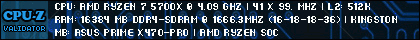. . . family member . . . trouble with Win 10 . . . 11 . . . suggesting he moves to Linux . . . install Linux "alongside" Windows . . . not as a dual boot . . .buggy those can be . . . so that Windows won't run . . . will be always . . . only Linux . . . if necessary the Windows install could be recovered . . .
. . . taking out an HDD with Windows . . . slotting in a new HDD, then installing Linux . . . able to swap back to the old one if necessary . . . without actually having to switch around the hardware.
. . . an easy way this can be done . . . entire Windows install . . . can't be accidentally booted, but can be recovered . . .
As the others have suggested, dual boot is your best option.
"Compressing" a drive is not a good option.
I think you mean "Shrinking" the windows partition to make room for Linux.
There are pitfalls to shrinking a partition, and I recommend it be done using the windows drive management.
Here are basic instructions for adding a second drive to the computer.
You did not provide any specifics about the computer.
Laptop/Notebook computers may be tricky for a novice to install a second drive.
Whereas, desktop/tower computers can be pretty straight forward.
My suggestion is to buy a second drive, of equal or greater capacity to the windows drive.
Install it in the computer, alongside the windows drive.
You may need to look inside the case to confirm that there is an unused data cable there.
There may also be one in the box of goodies that came with the computer/motherboard.
If you cannot find the data cable, you will have to buy that as well.
Shut down the computer.
Connect the new drive to the first port on the motherboard.
Usually marked SATA0 or SATA1.
Most likely, this will be the port that the windows drive is already connected to.
Leave the windows drive unplugged for now.
It will be plugged into another port when the Linux system is installed and running.
With a new fresh hard drive, go through the Linux install, using your favourite distro.
Once completed, ensure that your Linux is booting properly.
Now shut everything down and reconnect your windows drive to another port.
It will be SATA2 or greater.
DO NOT boot into Linux just yet.
After restarting the Computer, enter the BIOS before it boots into Linux.
Different make and models of mother board have different interrupt keys to do this.
The <delete> key is a common one for generic boards.
The BIOS for the motherboard should automatically set the drive that is plugged into the first port as the primary boot.
Verify this in the BIOS menu.
Also verify that the BIOS is reading the secondary (windows) drive.
Save and exit.
Your computer should now boot into Linux, with no menu or option for windows.
You can, however, access the data on the windows drive, it needed.
Linux can read NTFS formatted drives, but Windows cannot read EXT4 Linux drives without additional software.
As long as you have not altered the Boot partition on the Windows drive, you can go back into the BIOS and change the boot drive to the old (windows) drive.
It should then boot from windows.
Cheers!
Naught



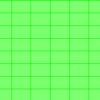
 Back to top
Back to top