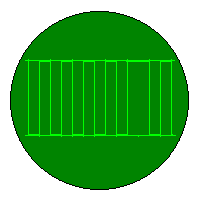Register a free account to unlock additional features at BleepingComputer.com
Welcome to BleepingComputer, a free community where people like yourself come together to discuss and learn how to use their computers. Using the site is easy and fun. As a guest, you can browse and view the various discussions in the forums, but can not create a new topic or reply to an existing one unless you are logged in. Other benefits of registering an account are subscribing to topics and forums, creating a blog, and having no ads shown anywhere on the site.
Click here to Register a free account now! or read our Welcome Guide to learn how to use this site.

Security issue with ufw
Started by
Kristen3262
, Jun 12 2024 08:40 AM
9 replies to this topic
#1

Posted 12 June 2024 - 08:40 AM
I am new to Linux and using Ubuntu desktop 24.04
When I enter sudo ufw status numbered I get back "enabled" and that's it.
This must be wrong. Is this possible?
When I enter sudo ufw status numbered I get back "enabled" and that's it.
This must be wrong. Is this possible?
BC AdBot (Login to Remove)
#2

Posted 12 June 2024 - 08:43 AM
Do you have any rules?
Edited by cryptodan, 12 June 2024 - 08:58 AM.
US Navy Veteran from 2002 to 2006
Masters in Computer and Digital Forensics Expert - Stevenson University Alumni 2015
Arch Desktop - https://termbin.com/epij
Arch Laptop - https://www.termbin.com/dnwk
Ubuntu Server - https://termbin.com/zvra
#4

Posted 12 June 2024 - 08:58 AM
Rules not rukes.
US Navy Veteran from 2002 to 2006
Masters in Computer and Digital Forensics Expert - Stevenson University Alumni 2015
Arch Desktop - https://termbin.com/epij
Arch Laptop - https://www.termbin.com/dnwk
Ubuntu Server - https://termbin.com/zvra
#5

Posted 12 June 2024 - 09:01 AM
I've always found the default settings to be enough.
To enable.
sudo ufw enable
To check status.
sudo ufw status verbose
This may be useful.
https://www.digitalocean.com/community/tutorials/how-to-set-up-a-firewall-with-ufw-on-ubuntu
Last year we said, "Things can't go on like this", and they didn't, they got worse.
[Will Rogers]
There are two theories to arguing with a woman. Neither works.
[Will Rogers]
#6

Posted 12 June 2024 - 01:31 PM
Thank you.Can you tell me why the defaults listed in status verbose aren't considered rules by status numbered?
#7

Posted 12 June 2024 - 01:35 PM
Does it look like this:
sudo ufw status numbered
Output
Status: active
To Action From
-- ------ ----
[ 1] Anywhere DENY IN 203.0.113.100
[ 2] Anywhere on eth0 ALLOW IN 203.0.113.102
US Navy Veteran from 2002 to 2006
Masters in Computer and Digital Forensics Expert - Stevenson University Alumni 2015
Arch Desktop - https://termbin.com/epij
Arch Laptop - https://www.termbin.com/dnwk
Ubuntu Server - https://termbin.com/zvra
#8

Posted 12 June 2024 - 01:49 PM
No it just said "enabled"
Wouldn't it list the default rules?
Wouldn't it list the default rules?
#9

Posted 12 June 2024 - 02:17 PM
It would show this if you entered the command:
sudo ufw status Output Status: active Logging: on (low) Default: deny (incoming), allow (outgoing), deny (routed) New profiles: skip
US Navy Veteran from 2002 to 2006
Masters in Computer and Digital Forensics Expert - Stevenson University Alumni 2015
Arch Desktop - https://termbin.com/epij
Arch Laptop - https://www.termbin.com/dnwk
Ubuntu Server - https://termbin.com/zvra
#10

Posted 12 June 2024 - 02:45 PM
Learning to read man(uals) pages, documentation, and other how-tos is absolutely essential for Linux (and any other Unix) administration, even if all you're doing is using it as a bog normal desktop. It doesn't hurt with Windows and Mac, either.  But with Linux, you're far more likely to get someone to tell you to "RTFM" if you're asking an elementary question that's already answered in the utility's man page. Also don't forget to "man man" for the man page on man itself.
But with Linux, you're far more likely to get someone to tell you to "RTFM" if you're asking an elementary question that's already answered in the utility's man page. Also don't forget to "man man" for the man page on man itself.
https://manpages.ubuntu.com/manpages/noble/en/man8/ufw.8.html
status: show status of firewall and ufw managed rules. Use "status verbose" for extra information.
Look at the man page. It explains why you're seeing what you are: status only shows ufw managed rules if there are any. If there aren't any it only displays whether ufw is enabled or not. Yes there are methods to have firewall rules that aren't managed by ufw. Ufw is just one of several utilities used to manage the various ways the Linux kernel can have firewall rules set up. The most common default set is a stateful firewall where uninitiated incoming traffic is blocked or dropped while permitting incoming traffic from known outgoing traffic, all outbound traffic allowed. Otherwise your programs would never receive the responses from DNS query, web browser requests, etc.
Edited by h_b_s, 12 June 2024 - 02:46 PM.
1 user(s) are reading this topic
0 members, 1 guests, 0 anonymous users



 Back to top
Back to top