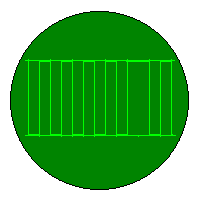The-Toolman, I once had that very same GPU on a XP Media Center PC years back, found the entire unit by the curbside just prior to the release of Windows 7. 
Nice one also, custom built, and even the reinstall CD set was included along with another with MB drivers, secured inside the door with duct tape in plastic cases. I presume that the former owner didn't keep the media stored this way, or wouldn't had been so well preserved. However the PC itself was very clean, was among the first of the best Core 2 Duo CPU's inside (E8400, great for it's time) & newer than the rest of the components. Ran the PC for quite some time, then as my collection began to grow, since the media was Full Retail, formatted the drive after grabbing my data & installed on my notebook. Activated w/out the need to call Microsoft.
Installed the latest Ubuntu at the time & carried to the charity where I assisted, another helper there swapped the card & carried that one home, if I had the forethought at the time, would had done the same before donating. At the time, while I liked the GPU, wasn't knowledgeable enough to appreciate it like today. By chance, that was the first 'true' (by my definition) of GPU's that I owned. While I did have several Radeons, a few close to, although not as powerful as yours, none came close to the NVIDIA GeForce 8800 series of GPU's.
Here's the one that I last purchased, that's not shown in my Speccy specs in my sig, will be tri-booting Linux Mint 18.1 MATE, W7 & 10, just added a 2TiB WD Gold, my comment under Q&A's is the one dated 04/28/17 (a datacenter HDD with a massive 128MB cache, one out of two purchased together) & EVGA GeForce GTX 1060 SSC with ACX 3.0 to my XPS 8700 just put back in service last week & also upgraded the PSU to a EVGA 550W G3, Gold rated, latest version. Most of the G3 versions works in PC's with smaller cases, and are newer than the 650W G2's in my best PC's.
https://www.newegg.com/Product/Product.aspx?Item=1Z4-0002-002V0
https://www.newegg.com/Product/Product.aspx?Item=N82E16814487275
https://www.newegg.com/Product/Product.aspx?Item=N82E16817438095
Speccy spec to show both are there, will add to my sig when complete. 
http://speccy.piriform.com/results/zB2eWVtdPhg3LvWk0oGq4zF
I simply want to ensure that all is stable before installing Linux Mint 18.1, and BTW, even with W7, is running in UEFI/GPT mode. Many says it can't be done, yet I pulled it off w/out any troubles. This XPS 8700 can act funky at times, hopefully my upgrades has fixed this. BTW, when swapping the PSU, I noticed that Dell didn't seat the main 24 pin MB connection properly, one side was tilted upwards, which could had been the reason for the prior random freezing, this occurred on all installed OS's, to include Linux Mint 17.3, the last version installed before reboxing & storing.

As to my older PC, yes still have some around, just last month purchased an upgraded AM2 CPU, the best 95W 3.0Ghz available for less the $25. Have been working on it now & than, also a dual booter, unfortunately has no AHCI for SSD support, so had to make a decision to use the only x16 slot for a low profile GPU of SATA card for SSD, the decision was obvious, dropped in a Dell OEM Radeon HD 7570 (1GB GDDR5), which is powered by the MB & about the physical size of many of the ATI 3xxx series cards, a couple which I have on hand around here.One has twin DP connections, via a DMS-59 connector, although I swapped for twin VGA ones, not having enough monitors for DP.
I'll hold onto these older computers for as long as these will run the latest Linux Mint, then give away. Believe it or not, the Dell Optiplex 740 that I installed that AM2 CPU in, at 11 years old, runs the W10 Creator's Update decently, as well as the latest Linux Mint 18.1 MATE, both 64 bit. Will likely install that 1TiB WD RE4 that was giving mysterious RAID errors in one of my self built PC's, still to this day have no idea why the error, will install an identical HDD that's on hand & see what happens. 
IMO, as well as many others, NVIDIA is the King of GPU's! Every time AMD gets close, NVIDIA pulls yet another cat out of the bag, as they did with the latest revision of the GTX 1080 Ti (11GB 352 bit GDDR5X), I'll be purchasing yet another EVGA when the GTX 1060 equivalent becomes released & has stable pricing (or current 1070 if pricing is right), the AMD build is in bad need of an upgrade from the 2GB GDDR5 GTX 960, although will install the newer 1060 (or 1070) in my 2nd best PC & place in one in there in the AMD. When released, the upgraded 1060 will feature 8GB GDDR5 at most likely 192 bit, like rest of the 1060 series. That is, unless NVIDIA decides to make it a 256 bit card, am not looking for that to happen, although would be sweet to hold the mid range title for 2-3 years. 
Cat






 Back to top
Back to top